
The Classic Intellivision FAQ
Composed, arranged, and produced by Intv Prime, Artifact Productions Division
https://www.intvprime.com/intellivision-faq
Section 2.0: Hardware
Physical components that comprise the classic Intellivision platform.
- 2.1 Master Component Core
- 2.2 Master Component Hardware Variations
- 2.3 Computing Enhancement
- 2.4 Console Vaporware
- 2.5 Hand Controllers
- 2.6 Add-On Hardware
- 2.7 Multi-game Solutions
- 2.8 Contemporary Uses
- 2.9 Everything Else
2.1: What is the Master Component?
The Master Component is the name of the original game console that made the original debut. The "Component" designation was carried over into other original system parts.
┌─── Power Cable ┌──── RF Cable
' '
┌─────┴─┴───────────────────────┴─┴────┐
│ ┌──────────────────────────────────┐ │ Channel Selector On bottom.
│ │ │ │
│ └──────────────────────────────────┘ │
│ ┌────────┬────────────────┬────────┐ │ '─┐
│ │┌──┐... │ ┌┬┬┬┬┬┐ ┌┬┬┬┬┐ │ ...┌──┐│ │ │
│ ││ │... │ ├┼┼┼┼┼┤ ├┼┼┼┼┤ │ ...│ ││ │ ├── Cart Slot
│ │└──┘... │ └┴┴┴┴┴┘ └┴┴┴┴┘ │ ...└──┘│ │ │
│ └────────┴────────────────┴────────┘ │ '─┘
│ ┌──────────────────────────────────┐ │
│ │ Mattel Electronics Intellivision │ │
│ └────────────────────────────[] []─┘ │
└──────────────────────────────────────┘
' '
│ └───────── Power Switch
└──────────── Reset Switch
| Item | Note |
|---|---|
| CPU: | GI 16 bit microprocessor |
| Memory: | 7K internal ROM, RAM and I/O structures, remaining 64k address space available for external programs. |
| Controls: | 12 button numeric key pad, four action keys, 16 direction disk |
| Sound: | Sound generator capable of 3 part harmony with programmable ASDR envelopes. |
| Color: | 16 |
| Resolution: | 192v x 160h pixels |
2.1: What are the Intellivision tech specifications?
- Memory: 1k RAM
- Sound: General Instruments AY-3-8914
- Controller Input: 16 direction disc d-pad, 15 buttons
| Part Number | Description |
|---|---|
| CP-1610 | CPU |
| RA-3-9600 | 16-bit System RAM |
| RO-3-9504 | One-half of EXEC ROM (Intellivision 1 only) |
| AY-3-8900 | Standard Television Interface Circuit |
| RO-3-9503 | Graphics ROM |
| two GTE 3539 | Graphics RAM |
| RO-3-9502 | One-half of EXEC ROM (Intellivision 1 only). |
| GTE-3539 | 8-bit Scratchpad RAM |
| AY-3-8915 | Color Processor Chip |
| AY-3-8914 | Programmable Sound Generator |
-
Source Links:
- en.wikipedia.org/wiki/Intellivision
2.1: What is the cartridge port?
The Master Component’s cartridge port consists of a single 44-pin 0.1" spacing edge-card connector. This area can become bent after years (years!) of cartridge insertion, but with some precision work and part from DigiKey (EBC22DRAN-ND), it is possible to replace it.
2.1: How to insert a cartridge?
Amazingly enough, it’s in the manual!

2.1: How can I protect the cartridge port?
8BitWidgets makes a 3d printed protector along with other Intellivision-centric items.

See their web property for purchase info.
2.1: What is the Intellivision CPU?
(Author’s note: Most of this information was captured off the net two years ago, would the original author please speak up and maybe help me clean up this info?? =) )
GI 1600, running at something like 500KHz. Processor has 16 bit registers, uses 16 bit RAM, and has 10 (yes, 10) bit instructions. Intellivision cartridges contain ROMs that are 10 bits wide. Ten bits are called a decle, and half that is a nickle. There were 160 bytes of RAM, I think (general purpose RAM — there is also RAM used by the graphics chip for character bitmaps and to tell what is where on the screen).
The CPU was strange. For example, if you did two ROTATE LEFT instructions, followed by a ROTATE RIGHT BY 2 (rotates could be by one or two), you did NOT end up with the original word. The top two bits were swapped!
Ken Kirkby also has this to add:
"The GI CP1600 was developed as a joint venture in the early seventies between GI and Honeywell. One of the first commercial uses of the CP1600 was its incorporation into Honeywell’s TDC2000, the first distributed control system, prototypes existed in late ’74 I think. Honeywell’s then Test Instrument Division also incorporated into a Cardiac Catheterisation system called MEDDARS which was released for sale about 1979. The CP1600 was definitely a 16 bit chip."
John Dullea dug this information up during a stroll at his local library:
In the Penn State Library I found a book called "An Introduction to Microcomputers, Vol. 2: Some Real MicroProcessors", By Adam Osborne, Osborne & Associates, Inc., 1978. ISBN: 0-931998-15-2. Library of Congress catalogue card #: 76-374891. It has lots of info on the CP1600/1610 CPU in the Intellivision in chapter 16 (If you want a photocopy of the chapter, e-mail me). Here are the pinouts of the CPU:
+------------------+ ____
EBCI ---+ 1 40 +--- PCIT
_____ | |
MSYNC ---+ 2 39 +--- GND
| |
BC1 ---+ 3 38 +--- (PHI)1
| |
BC2 ---+ 4 37 +--- (PHI)2
| |
BDIR ---+ 5 36 +--- VDD
| |
D15 ---+ 6 35 +--- VBB
| |
D14 ---+ 7 34 +--- VCC
| |
D13 ---+ 8 33 +--- BDRDY
| | _____
D12 ---+ 9 32 +--- STPST
| | _____
D11 ---+ 10 31 +--- BUSRQ
| |
D10 ---+ 11 30 +--- HALT
| | _____
D9 ---+ 12 CP1600 29 +--- BUSAK
| CPU | ____
D8 ---+ 13 28 +--- INTR
| | _____
D0 ---+ 14 27 +--- INTRM
| |
D1 ---+ 15 26 +--- TCI
| |
D7 ---+ 16 25 +--- EBCA0
| |
D6 ---+ 17 24 +--- EBCA1
| |
D5 ---+ 18 23 +--- EBCA2
| |
D4 ---+ 19 22 +--- EBCA3
| |
D3 ---+ 20 21 +--- D2
+------------------+
D0-D15 ............... Data and address bus ................ Tristate,
bidirectional
BDIR, BC1, BC2 ....... Bus control signals ................. Output
(PHI)1,(PHI)2 ........ Clock signals ....................... Input
_____
MSYNC ................ Master synchronization .............. Input
EBCA0-EBCA3 .......... External branch condition addr lines Output
EBCI ................. External branch condition input ..... Input
____
PCIT ................. Program Counter inhibit/software .... Input
interrupt signal
____
BDRDY ................ WAIT ................................ Input
_____
STPST ................ CPU stop or start on high-to-low .... Input
transition
HALT ................. Halt state signal ................... Output
____ _____
INTR, INTRM .......... Interrupt request lines ............. Input
TCI .................. Terminate current interrupt ......... Output
_____
BUSRQ ................ Bus request ......................... Input
_____
BUSAK ................ External bus control acknowledge .... Output
VBB, VCC, VDD, GND ... Power and ground
Looking at the logic board in the Intellivision unit (original model 2609) reveals a number of (important) chips:
Sound …………. AY-3-8914 ……………. 40-pin
ROM …………… RO-3-9503-003 ………… 40-pin
ROM …………… RO-3-9502-011 ………… 40-pin
Color …………. AY-3-8915 ……………. 18-pin
Cart ROM ………. AY-3-9504-021 ………… 28-pin
STIC ………….. AY-3-8900-1 ………….. 40-pin
RAM …………… RA-3-9600 ……………. 40-pin
CPU …………… CP-1610 ……………… 40-pin +—– hello!
-
Source Links:
- pub.intvprime.com/ba4ef/ie/References-Unsorted/CP1600-CPU-Reference-Osborne/index.html
- en.wikipedia.org/wiki/General_Instrument_CP1600/index.html
- pub.intvprime.com/ba4ef/ie/References-Unsorted/CP1600-CPU-Reference-Osborne/Osborne-16-Bit-Microprocessor-Handbook-1981.pdf
- spatula-city.org/~im14u2c/intv/tech/state_flow_diag.html
2.1: How do Intellivision graphics work?
Intellivision STIC: Standard Television Interface Chip
Specs
- 160×92 pixels (character based, 20 characters horizontal 12 characters high)
- 16 color palette
- First 8 colors are primary colors, second eight are pastels
- 8 sprites (called moving objects aka MOBs rather than sprites)
- MOBs are 8×8 with an option to hardware-double the X or Y value to increase to 16 pixels
- Three modes, Foreground/Background and Color Stack and Colored Squares
If the CP-1600 is the brain of the Intellivision, then the STIC chip (AY-3-8900) is heart. The STIC chip provide all the display functions of the Intellivision, as well as the sole timebase in the machine. STIC supports collision detection between MOBs and Background.
2.1: Do different STIC versions exist?
Intellivision Super Pro systems tend to have STIC 1a. General Instrument’s yields on Intellivision chip sets was never very good. GI’s only customer for the STIC was Mattel, and it only produced parts to order. By the time of The Crash and emergence of Super Pro systems, AY-3-8900-1A would have been released from changed chip fab processes and combined with evolved board integration from APh. Due to the crash, Mattel had a ton of inventory of STIC, so when Intv Corp sold the remaining inventory anything left was put into any board that Toshiba could assemble.
APh fixed the resolution to be 160×96 instead if 159×96 for STIC1a, otherwise no improvements were made to ensure backwards compatibility. STIC1b was in development but was cancelled in 1983, it would have improved graphics (more GROM?) while maintaining compatibility.
2.1: What is the Super STIC?
This was probably a R&D project with the NYIT Computer Graphics Lab to develop a backwards-compatible graphics controller. There is some reference in the Dave Chandler Estate and a blurry 1970’s video snippet that shows a 4-player Auto Racing game, which is using more colors and MOBs than an Intellivision can produce. Work was probably done in 1981.
-
Media Links:
- youtu.be/hgiVI_jCo24
2.1: What are graphics modes on Intellivision?
Intellivision graphics are character, not bitmap or vector.
STIC characters and shapes can come from Graphics ROM (GROM), containing US English alphanumeric symbols and a bunch of other things meant to be useful in drawing backgrounds (256 characters in all).
Graphics RAM (GRAM), is 64 in-memory locations that developers use for their own characters that are not stored in GROM.
Programmers can declare the graphics chip to black out the top row or the first column (or both) of cards. Programmers can also declare a delay for the display by up to the time of seven scan lines, or to delay the pixels on each scan line by up to seven pixel times. Using these two features together allows for smooth scrolling. There is no need for a bitblt-type operation.
2.1: Do Intellivision graphics flicker?
Mattel Electronics marketing forbade flickering, as that was a hallmark of Atari VCS games of the time. Intellivision GRAM and display could only be manipulated during STIC vertical retrace. Programmers dealt with the "no flicker law" by coding for end of vertical retrace, declaring to the chip if it should display or not. If not done, could keep manipulating by not telling it to display, but then flicker would result – unacceptable!
2.1: What are the types of GROM?
GROM (with EXEC) images list:
- Intellivision Master Component
- Intellivision II
- Standard Mattel Electronics
- Sears Super Video Arcade
- World Book Tutorvision
- INTV88
- MiniExec (jzIntv)
2.1: What are the types of graphics modes?
Foreground/Background allows developer to specify the colors for both the on and off pixels of each card, only the first 8 colors in the palette are available. Most early Mattel Electronics and APh games use this mode.
Color Stack model allows setting foreground to any palette color, a circular list "stack" of four colors. Programmer declares if the list is to advance or not as screen refreshes from character 0 to 239 on-screen. For example, declaring possible background color stack of black/red/green/pink means that if a character has a black background and another needs to have a green background, a red background must be used first to advance in the stack.
2.1: Is there a difference between NTSC and PAL display?
Colors are different for multiple reasons between 50Hz PAL and 60Hz NTSC.
The refresh time for the screen is also 25fps for PAL and 29.97fps for NTSC.
Intellivision is 240p.(Walter Ives)>Mattel had a culture of keeping its vendors and even other groups within the company in the dark, which greatly impeded progress and led to no end of exasperation. Chandler himself was quite open with APh and instructed his people to be likewise, but ingrained habits die hard. This caused numerous problems that had to be painfully unraveled later… Even subgroups within engineering were kept in the dark. Information about the introduction of Intellivision into the European market was so closely held that the game programmers weren’t informed until after the fact. It would have been trivial to include a mechanism for cartridges to detect whether they were running at 60 or 50 Hz and fix their timing. All it would have taken is a single bit in the EXEC ROM.
2.1: How to convert PAL and NTSC Intellivision hardware?
It is possible to convert a 3668 model Intellivision to a PAL 60 console by replacing the system clock crystal, and replacing the STIC CCIR with the NTSC version.
The difference between PAL and NTSC Inty logic boards is as follows:
- The PAL Inty uses the CCIR version of the STIC rather than NTSC (different number of scanlines)
- The main system clock is 4MHz on a PAL Inty, and 3.5795MHz on a 2609 NTSC console. The result of this is that a PAL Inty CPU runs a bit faster, but the video (50Hz) and sound run around 12% slower. The PAL Intellivision also has a 2nd crystal at 4.4MHz for generating the PAL colour signals.
- PAL Intellivisions have either a daughter board on risers that generates the PAL colorburst connected with ribbon cables, or they have a LM1886N video matrix digital to analogue converter and LM1889N video modulator, instead of the AY-3-8915 color PROM.
2.1: Why do Intellivision games play at a different speed in US vs Europe?
Since the STIC (video chip) used in the Intellivision needs to periodically and very regularly read graphics data in order to maintain a stable signal to the television, this makes it ideal as a timing governor for games. Therefore, games are coded in a way that leverage the regular STIC clock signal to time events, such as regular enemy AI logic or player movements–and it is especially convenient to control the interval of music notes and sound effects timing. This is a standard technique used in many old game consoles, including early PC games.
As you may know, the TV signals in the USA and Europe are different. The NTSC video standard used in television sets in America runs at 60 frames per second, while the PAL standard used in Europe, runs at 50 frames per second. The impact of this difference on Intellivision games is that timers will run slower in PAL consoles, since the "heartbeat" of the game is running at a slower speed.
Moreover, there is an even bigger, but more subtle, impact: for technical reasons a clock circuit of the PSG sound chip in the Intellivision is also synchronized with the STIC clock in a special way. In order to lower the frequency of the clock in the STIC to support the PAL 50 fps timing, the internal clock of the PSG needs to be lowered too. This causes the PSG to generate tones at slightly lower frequencies on PAL machines. This shouldn’t be a problem, after all you just need to tell the PSG which frequencies to use to generate tones and they will be at the same pitch in any case.
However, the games were traditionally developed primarily for the US market, by US-centric programmers. So, look up tables that specify which PSG codes translate into which actual musical tones, were designed from an NTSC perspective. The result is that the wrong codes are used on PAL machines causing the PSG to play slightly different tones than intended.
These differences were caused not only by oversight at first, but also by technical and business reasons. Supporting exactly equal NTSC and PAL game versions requires the maintenance of two separate codes, separate testing of the two, and separate production of cartridges. It would also necessarily result in different cartridges that would only play well on their specific target market, and inventory overhead to keep track of them individually.
When confronted with these additional efforts and costs, and balanced against the actual practical downside of not applying them, the decision becomes clearer: so the games in Europe play a bit slower and sound a bit off-key; they still play fine and are enjoyable. It’s not optimal, but it doesn’t critically impact the game.
- Motocross: Mattel version won’t work but INTV version does.
- Dreadnaught Factor: won’t work.
- Star Wars: NTSC version plays start music but PAL version does not.
- Stampede: Two versions, NTSC version won’t work or plays a bit and then hangs, PAL version is fine.
Thunder Castle is governed by "STIC ticks", check out the video youtu.be/J0JUHsQx0ng at 15:49 to see this in action.
The CPU clock is definitely faster on PAL systems (4MHz for PAL vs. 3.579545 on NTSC), and the PSG clock is tied to the CPU clock. But, the refresh interrupt comes less often (50Hz vs. 60Hz), which is why you end up with these weird differences. Retrace-timed events go slower, CPU-timed events go faster. And, the pitch on the PSG goes up since it’s tied to CPU clock.
Arnauld Chevalier runs the timer-tick based tasks an extra time every 5th frame (to get 6 frames for every 5) on PAL machines. That works really well if your game speed is locked to vertical retrace. There’s enough extra cycles on a PAL machine that it can absorb it, it appears. At least, in my few experiments, that seems to be the case. There are some things that won’t work quite right if you do that, such as STIC based collision handling, since you’ll end up skipping every 6th frame. But, if you do all your collision detection in software, you can still compute collisions for that 6th frame even if it isn’t displayed. (Space Patrol is hybrid; most collision detection is in software, but a handful of collisions are detected by hardware). As for pitch, the easiest thing to do is to just keep two pitch tables around and pick one based on detecting PAL/NTSC.
Playing an extra frame after every 5th frame actually shouldn’t cause much issue at all. Consider a moderately high tempo song at 100bpm. 100 beats per minute. 1 minute has 3600 ticks at 60Hz. That means each beat (a quarter note) is 36 ticks long. So, by slicing out every 6th frame, it loses 6 ticks, evenly distributed throughout the beat.
It won’t cause any rhythms to stutter noticeably at 100bpm, and it’s doubtful that the human ear could pick it out. An eight note loses 3 ticks (again, evenly distributed), shortening from 18 to 15 ticks. The first note that gets a little wobbly at that bpm is the 16th note, with half of them shortening to 7 ticks (losing 2) and half shortening to 8 (losing 1). But, even then it’s evenly distributed, so the overall beat remains stable. (I don’t think the tracker goes below 16th notes.)
There’s no dropped sound, per se. Rather, the total duration of the tones, in terms of ticks, gets shortened. The wall clock time stays the same (or in the case of the 16th note, it’s on average the same).
Mostly, music consists of "tone start, wait a few tics, tone stop", with some volume shaping and maybe some frequency modulation to give a tremolo effect. The main impact is to the volume shaping and tremolo, not to the rhythm of the song. And because it’s evenly spread out, it should be fairly minor.
Star Wars TESB doesn’t play the music in the beginning because of the PAL/NTSC. It doesn’t play it because it’s not on the cartridge! I tested US and International cartridges in NTSC Intellivisions and it is just that the International carts just don’t play the music. Maybe the music was just not licensed for the international market. On the other hand there is no music when you play an international cart on a NTSC machine.
2.1: Is it possible to display more than 16 colors?
Daniel Bass of the Blue Sky Rangers invented the "bi-color technique" for multiplexing colors in the same card, chaning them to a completely different hue that even fit the Pantone range of shades. This technique was used in Tower of Doom (different colors look great on CRT screen but RGB emulations tend to actually show the flicker due to higher refresh rates and differences between NTSC phosphors and LCD/LED).
decle reviewed the document and created an approximation of the technique in IntyBASIC!
-
Media Links:
- youtu.be/xheV9xXtXB8
2.1: How to connect an Intellivision to HDMI?
Various analog RF to HDMI converters have come and gone in the marketplace. Some work well with certain non-Intellivision consoles, some do not work at all. Usually hunting in eBay will show a result that works, only to be bought-up. Point-in-time links are included, if a new source is known it will be added here. Internal RGB modifications exist (source links included here where possible) but they tend to be harder to produce than PAL counterparts.
-
Media Links:
- pub.intvprime.com/ba4ef/ie/Hardware-Components/RGB-Analog-Converter-External-Hardware/option-01-ebay-184466011877-utoejkjd.jpg
- pub.intvprime.com/ba4ef/ie/Hardware-Components/RGB-Analog-Converter-External-Hardware/option-02-ebay-231190947531-petehooga.jpg
- pub.intvprime.com/ba4ef/ie/Hardware-Components/RGB-Analog-Converter-External-Hardware/option-03-best-buy-5449400.jpg
- youtu.be/ckopUE6aanc
- atariage.com/forums/uploads/monthly_2021_12/INTV_3.jpeg.17166fa9fa54551f0dfb5cd22ba0e4a3.jpeg
-
Source Links:
- atariage.com/forums/topic/322227-the-ultimate-way-to-hook-up-your-intellivision-to-an-hdmi-system-rf-to-hdmi-converter/
- forums.atari.io/topic/5361-new-rgb-board-testing-and-thoughts/
- www.fichier-pdf.fr/2020/12/06/rgbmodmanuelfr/?
- atariage.com/forums/topic/325847-best-rgb-mod/?do=findComment&comment=4962536
2.1: Can a service modify my Intellivision for RGB?
1up Restorations is a 2023 source for RGB modification; send in your console and have it returned with modern output.
-
Source Links:
- www.1uprestorations.com
2.1: How to modify a PAL Intellivision to use RGB video?
PAL consoles appear to be easier to modify than NTSC because the NTSC version does not use the LM1886 IC. Multiple efforts exist.
-
Media Links:
- pub.intvprime.com/ba4ef/ie/Hardware-Components/RGB-Mod/PAL-Circuit-by-AxNightfall.png
- pub.intvprime.com/ba4ef/ie/Hardware-Components/Intellivision-NTSC-vs-PAL-Palette-Comparison.png
-
Source Links:
- pub.intvprime.com/ba4ef/ie/Hardware-Components/RGB-Mod/zoe-201312.pdf
- web.archive.org/web/20210613175055/www.nightfallcrew.com/02/03/2013/mattel-intellivision-pal-rgb-video-mod/
- web.archive.org/web/20210601063310/gamesx.com/wiki/doku.php?id=av:intellivision_pal
- atariage.com/forums/gallery/album/1853-intellivision-rgb-mod/
- easyeda.com/yannick.erb/Intellivision-Secam-to-RGB_copy
2.1: What is the Intellivision OS?
The operating system did several things:
-
It allowed the program to specify a veloc for each sprite.
The OS would deal with adjusting the sprite position registers for you and cycling through your animation sequence. For each pair of sprites you could specify a routine to be called when that pair of sprites collided. For each sprite, you could specify a routine to be called when that sprite hit the background or the edge of the screen. -
It maintained timers, and allowed you to specify routines to be called periodically.
-
It dealt with the controls. You could specify routines to be called when the control disc was pressed or released, or when buttons were pressed or released. It provided functions to read numbers from the keypad. The calling sequence for these were a bit strange. When you called these, they saved the return address, then did a return. You had to call them with nothing after your return address on the stack, and they return to your caller. When the number is ready, they return to after where you called them, but as an interrupt. In generic assembly, it would look something like this:
jsr foo
bar:
...
...
foo: ;do some setup or whatever
jsr GetNumberFromKeypad
spam: ...
...
GetNumberFromKeypad returns to bar immediately. When the number od rea, spam willbe called from an interrupt handler. If you didn’t know that a routine did this, reading code could get rather confusing!
The operating system is known as "The Exec", and contained official cartridge checking routines, pause (1+9 or 3+7), standard sound control, common graphics routines.
Basically, whereas earlier, if one wanted to change something in a game, one would have to go into the hardware and physically mess around with the wiring, now one could just change the assembly software code for the game, which looked something like:
BNZ STPGUY ; STOP MOTION IF WHEEL NOT PUSHED
XOR #$03F0,R3 ; MOVING, SO HE SEQUENCES AT MAX RATE
MOV R3,MAN+.OBJSEQ ; ..
MOV #12,R0 ; SPEED AT WHICH HE RUNS
CALL GETVEL ; FIGURE VELOCITY
(A Trivial Intellivision Game 2).
According to Robinson, both the Atari and Odyssey consoles were hard-wired and didn�t use software. By using the Exec, cartridge space essentially doubled, and "you could get the program running much faster . . . allowed us to make games much faster" (Robinson pers. int. 2002-03-12.
The Exec made it very easy for programmers to write code using common library paradigms that today’s developers take for granted.
The Exec also gave the Intellivision the erroneous criticism that the console was "slow" because the Exec consumed precious cycles/interrupts.
2.1: Were games made that improved on the EXEC 20fps?
The original 4k cartridges had 1.5k for graphics data and 2.5k for code, so what was developed by APh or initial Mattel Electronics teams had to use the EXEC as it was. The EXEC saved ROM space with reusable routines/tools, so additional code to work around its shortcomings was not possible. ROM prices came down in 1983 and 8k cartridges were economically possible and the EXEC could be bypassed with custom code, so games like Pinball that needed to maximize play speed differently than say NFL Football could be made. Pinball was included in catalogs from the earliest days but was not technically possible until ROM prices lowered and the EXEC could be bypassed.
The "Fast EXEC" project at APh by Zwick was tried in the Meteor game prototype but never used when it was realized it wasn’t needed for that game.
2.1: How much RAM is in the Intellivision?
1k
The System RAM resides in a single GI RA-3-9600 (Intellivision I) or RA-3-9600A (Intellivision II onwards).
The System RAM unit is the only 16-bit RAM available in the Intellivision.
Memory is mapped to ROM in several locations for peripheral support like the PlayCable, computer add-on, etc.
| Memory Range | Accessibility | Device |
|---|---|---|
| $0000-$003F | RW, VBlank Period 1 | STIC Registers |
| $0100-$01EF | RW | Scratchpad RAM |
| $01F0-$01FF | RW | PSG Registers |
| $0200-$035F | RW | System RAM |
| $1000-$1FFF | R | Executive ROM |
| $3000-$37FF | R, VBlank Period 2 | Graphics ROM |
| $3800-$39FF | RW, VBlank Period 2 | Graphics RAM |
-
Source Links:
- wiki.intellivision.us/index.php/System_RAM
2.1: How is Intellivision memory structured?
The Intellivision leaves many addresses available to cartridges. However, several address ranges come with caveats, such as interactions with other devices in the system, or incompatibilities with various peripherals.
Addresses Notes
$0400 – $04FF RAM/ROM ok on all but Intellivision 2.
$0500 – $06FF RAM/ROM ok.
$0700 – $0CFF RAM/ROM ok if no Intellivoice.
$0D00 – $0FFF RAM/ROM ok.
$2000 – $2FFF RAM/ROM ok if no ECS.
$4000 – $47FF RAM/ROM ok if no ECS.
$4800 ROM ok. RAM ok only if boot ROM at $7000.
$4801 – $4FFF RAM/ROM ok.
$5000 – $5014 ROM ok. RAM ok only if boot ROM at $7000 or $4800.
$5015 – $6FFF RAM/ROM ok.
$7000 ROM ok if no ECS. RAM at $7000 confuses EXEC boot sequence.
$7001 – $77FF RAM/ROM ok if no ECS.
$7800 – $7FFF ROM ok if no ECS. Do not map RAM here due to GRAM alias.
$8000 – $8FFF RAM/ROM ok. Avoid STIC alias at $8000 – $803F.
$9000 – $B7FF RAM/ROM ok.
$B800 – $BFFF ROM ok. Do not map RAM here due to GRAM alias.
$C000 – $CFFF RAM/ROM ok. Avoid STIC alias at $C000 – $C03F.
$D000 – $DFFF RAM/ROM ok.
$E000 – $EFFF RAM/ROM ok if no ECS.
$F000 – $F7FF RAM/ROM ok.
$F800 – $FFFF ROM ok. Do not map RAM here due to GRAM alias.
2.1: How does the Intellivision make sound?
The Programmable Sound Generator (PSG) is responsible for most of the Intellivision’s sound generating capability. It also provides an interface to hand controllers and the ECS’s keyboard and piano. Various PSGs were used in the Intellivision from the AY-3-891x family, including the AY-3-8914, AY-3-8916 and AY-3-8917.
The PSG provides 3 independent analog output channels. The PSG provides a dedicated square wave tone generator and D/A converter for each of the three output channels. It also provides a single noise generator and single volume envelope generator, both can be mixed with any combination of the three channels. The Intellivision mixes the output of the three analog channels directly to produce the final audio output.
-
Media Links:
- www.youtube.com/watch?v=iF-mRp-VXr8
-
Source Links:
- wiki.intellivision.us/index.php/PSG
- privatfrickler.de/blick-auf-den-chip-soundchip-general-instruments-ay-3-8910/
- pub.intvprime.com/ba4ef/ie/Programming/AY-3-8910-8912-Programmable-Sound-Generator-Data-Manual.pdf
- pub.intvprime.com/ba4ef/ie/Programming/AY-3-8910-Sound-Chip-Programming-Aquarius.pdf
- pub.intvprime.com/ba4ef/ie/Programming/AY-3-8912.html
- pub.intvprime.com/ba4ef/ie/Programming/AY%C2%AD3%C2%AD8910-8912-Sound-Synthesizer-IC.pdf
- paleotronic.com/2018/10/12/the-noise-channel-hearing-and-cheering-the-ay-3-8910/
- web.archive.org/web/20240328123508/www.armory.com/~rstevew/Public/SoundSynth/Novelty/AY3-8910/start.html
2.1: What audio upgrades are available?
Emerson created a design with 50k dual potentiometer plus a 5k6 resistor in series with each half of the dual pot, creating stereo on an otherwise stock Intellivision.
2.1: Can an Intellivision play waveform audio samples?
The AY-3-8910 PSG is capable of playing audio without an Intellivoice, as it can on other platforms like the MSX and Spectrum. It’s not high quality, and an Intellivision ROM cartridge cannot hold more than a few seconds of audio, but it does work! 🙂
Intv Prime has produced a tool call "Sonum Vox" that will convert audio to an IntyBASIC program, using knowledge from Arturo Ragozini.
Óscar Toledo G. has published code to play waveform without Intellivoice in his book "Advanced Game Programming for Intellivision".
2.1: How can I repair an Intellivision?
The system is comprised of four major components.
- Transformer assembly. The assembly itself is made up of smaller component, the AC assembly. The assembly itself is made up of smaller component; the AC Power Cord, the ON/OFF switch, and a small plastic connector.
- Power supply board. It receives AC power from the transformer assembly, and transforms it into several different DC values. Not only does it convert the voltages, but it also stabilizes them for the logic board.
- Hand Controllers.
- Logic Board. This board is the brains of the Intellivision.
Okay, so with Phillips screwdriver in hand, you’re ready to rip apart your Intellivision. First off, as with any electronic repair work, be sure that your work area is free of static electricity. I personally use a wrist grounding strap clipped to some metal portion of your work area.
Unplug the unit from the wall and from the television. Remove any cartridge from the machine. Turn the power switch to the ON position to drain any stored up voltage. Place a soft cloth on your work area. Turn the console upside down and place it on the cloth. Using a Phillips screwdriver (some units may require a nut driver), remove the six cover retaining screws.
Turn the unit back over and gently lift off the top cover. The small brown cover for the ON/OFF switch will come off at this point. Weave the hand controllers through the holes in the top cover.
The insides of the Intellivision are now exposed. You should be able to identify he four major component groups. There is a brown plastic plate covering and securing the logic board, transformer and power supply board. Remove the six screws holding down the plate, and place them aside.
Be CERTAIN to see how the controllers are placed in this plastic plate, as they must be replaced in the exact same fashion in order for the top cover to fit securely.
There are several videos available on the topic, please watch several before proceeding, official Mattel Electronics service days are long past over!
2.1: What Intellivision chips fail the most?
While Intellivisions that reached the public were very sturdy, after 40+ years some things might fail. Swapping the RA-3-9600, STIC, AY-3-8914 PSG, and the CP1610 are more likely to fail than other parts. The large filter caps and the 7805 and 7812 voltage regulators are also prone to failure.
2.1: Why do some games start and others fail?
Gmes using the classic EXEC startup screen/routine (eg Arnor Battle) may fail to start when others (eg Burgertime) will play fine. This is usually due to a failure in the controller, controller wiring, or chip near the controller. Only a hardware process of elimination will reveal the culprit.
Games with the standard title screen expect to read and write from the same EXEC-founded memory location, so faulty hardware will prevent this from happening.
2.1: What can I look for when my Intellivision stops working?
The chipset which provided the guts of the Intellivision, manufactured by General Instruments, was extremely failure-prone. During the initial production runs, there were sometimes failure rates as high as 50%!
Some of the procedures listed here will require the use of a volt-ohm meter (VOM). All of this material has been taken from the aforementioned reference.
Problem: When you turn the game on the screen clears, title comes on, but game will not play when hand controllers are pushed.
Repair: This normally indicates that on or both of the MPCBs must be cleaned or replaced. Sometime you can open up the hand controller, clean it off, put it back together and it will work. (see 7.1 for info.) If you have cleaned or replaced both MPCBs and the problem still exists, then you may need a couple of new hand controller cables or a new logic board.
Problem: When you turn the game on, the screen clears (turns dark), but game title does not appear on the screen.
Repair: With the power switch in the OFF position, take the cover off the unit. Unplug the transformer assembly from the power supply board. Place the power switch in the ON position. Using your VOM, test the following voltages:
- The first readings you’ll need to take are on the plastic connector of the transformer assembly. They are AC voltage readings. If the voltages do not read as follows, then replace the transformer assembly, it cannot be repaired.
________
Yellow Lead --+ ------| | |
Blue Lead --+ ------| | |
Green/Yellow Lead --+ ------| | |
Green Lead --+ ------| | |
Green Lead --+ ------|_|_____|
Yellow Lead to Blue Lead - 18 VAC
Green/Yellow lead to any Green - 9.25 VAC
Green Lead to Green Lead - 18.5 VAC
- Turn the unit off. Reconnect the transformer assembly to the power supply board.
- Turn the unit ON. The next set of voltages are DC voltages and should be read from the other end of the power supply board. They can be taken right off the cables leading to the logic board. There are two sets of leads; a small two prong lead near the top of the board, and a flat five prong lead near the bottom right corner. Place the black clip of your volt-ohm meter on the lead from the two prong clip farthest from you (if looking down, the is the lead closest to the upper right hand corner). Place the other lead of your meter into the holes for the 5 prong lead each in turn, and note the voltages. They should read as follows:
_______
+ 5 VDC --+ | |_| |
+ 12 VDC --+ | |_| |
+ 16 VDC --+ | |_| |
+ 0 VDC --+ | |_| |
- 2 VDC --+ |_|_|_|
- If any of the voltages are not present, the power supply board should be replaced. If you want to attempt to repair the board, most of the problems are associated with the two voltage regulators, one being a 7805 and the other being a 7812, or the two larger capacitors.
2.1: What can I look for when my Intellivision stops working?
The pinouts and information listed below are courtesy of Steve Roode, who in a fit of boredom decided to find out what happened when he pushed the 5 key on his Intellivision keypad…
In trying to build the ultimate Intellivision Controller, I thought that the hard part would be trying to figure out all of the pin assignment combinations for all of the buttons on the controller. It turns out I was wrong! That was the easy part… The hard part is finding components to make the controller with! I went to a couple of stores to look for a rugged, phone style type keypad, nice metal stick, and a couple of rugged arcade style fire buttons. Couldn’t find any of them!
Oh well…. Maybe you can! The following will describe all of the pinouts combinations for all of the buttons on an Intellivision Controller (NOTE: I only spent time to figure 8 directions out on the disc. I figured it would be almost impossible to find a 16 direction joystick, and most games don’t require that many directions anyway).
DISCLAIMER!
Hey, I’m just an average guy… I’m only doing this to help people on their way to building an Intellivision Controller that won’t drive you nuts. I WILL NOT accept any responsibility for what these instructions will do to your Intellivision. I’ve tried it on mine, and it works fine. But please don’t blame me for ANY problems these plans may cause. Experiment at your own risk!
OK, now that that’s out of the way… Down to business!
I used a Sears Intellivision Controller since I had an extra one and it was removable from the system. Remove the screws on the back of the controller and open it up. Next, remove the disc, the side buttons and keypad. What you should see in the controller is a terminal where the cable comes into the unit. It should look something like this (The numbers aren’t really there; they are my own numbering system):
---------------
1 | ----- |
| ----- | 6
2 | ----- |
| ----- | 7
3 | ----- |
| ----- | 8
4 | ----- |
| ----- | 9
5 | ----- |
---------------
Each pin on the terminal connects to a wire which connects into the Intellivision. The numbers DO NOT correspond to the connector pin numbers; They are my own numbering scheme. However, with a little effort, the interested experimenter can map them if desired.
OK, using the numbering scheme above I was able to figure out the pin combinations for each button on the controller. This took a lot of time tracing out the circuit on the plastic keypad, and verifying it with a Baseball cartridge plugged in! The following pins must be connected for each of the corresponding controller operations:
Connecting Pins Makes the Controller Perform
=============== =============================
1 and 4 Up Disc
1 and 2 Down Disc
1 and 5 Left Disc
1 and 3 Right Disc
1, 3, and 4 Diagonal Up/Right Disc
1, 2, 3 and 9 Diagonal Down/Right Disc
1, 2, and 5 Diagonal Down/Left Disc
1, 4, 5 and 9 Diagonal Up/Left Disc
1, 6, and 8 Upper Left and Upper Right Side Button
(SAME!)
1, 7, and 8 Lower Left Side Button
1, 6, and 7 Lower Right Side Button
1, 2, and 6 Keypad 1
1, 2, and 7 Keypad 2
1, 2, and 8 Keypad 3
1, 3, and 6 Keypad 4
1, 3, and 7 Keypad 5
1, 3, and 8 Keypad 6
1, 4, and 6 Keypad 7
1, 4, and 7 Keypad 8
1, 4, and 8 Keypad 9
1, 5, and 6 Keypad CLEAR
1, 5, and 7 Keypad 0
1, 5, and 8 Keypad ENTER
Whew! As you can see, pin 1 connects to every combination, so in building your controller it may be easier to connect this pin to a common strip and connect all controls to this strip.
In examining this circuit, you can see why pressing 1 and 9 at the same time is just as effective as pushing 3 and 7 if you want to pause a game. It connects the same pins either way (Pins 1, 2, 4, 6, and 8); You could even build a separate PAUSE button on your controller if you desire!
Many interesting features could be built into this controller. For example, if you are familiar with a 555 Timer IC, you could build an adjustable auto-fire button! But the most important thing in building it is FINDING the components. My initial idea was to use a push-button phone keypad. Although it would take a little getting used to (and you really couldn’t use overlays), it would last a LONG time. Anyways, who actually USES the overlays?! If a game requires them, just put one by the side of the controller.
2.1: How can Intv II Controllers be repaired?
This little bit of hackery was provided courtesy of William Moeller.
I just finished refurbishing an Intellivision II unit so I would have a matching Master Component to go with my ECS. I have found quite a few units, and they all have the same problems. They are missing the power supply, and the hand controllers are inoperative. On the original unit, the mylar keypad is held onto the controller wires by pressure from two screws. When a hand controller on the original Master component stops working correctly, usually taking them apart, cleaning and putting them back together, making sure the screws are tight does the trick. On the Intellivision II controllers, there are no screws! I ended up breaking one apart to see how they worked (it was trashed already of course). The knowledge I gained allowed me to carefully take apart a few controllers to cobble two together to go with my II Master Component.
The first thing that needs to be done is the top piece has to be taken off. This is the piece that the disc is flush with. It is held on by little plastic hooks. A crude drawing is shown.
I I
I I
I I /
I__/
These hooks are located in five spots. The first is in the centre at the bottom of the disc. The next two are located on both sides, right where the top of the disk ends, and the keypad begins. The other two are right at the top, where the overlay slides in. They are marked with an X on the diagram below.
__________________________
==========================
I Intellivision II I
I Hand Controller I
==========================
X I I X
I 1 2 3 I
I I
I I
I 4 5 6 I
I I
I I
I 7 8 9 I
I I
I Clear 0 Enter I
X I========================I X
I ___ I
I / \ I
I / \ I
I ( ) I
I \ / I
I \ ___ / I
I I
I========================I
X
Use a small screw driver to press the plastic at the correct location, and pry each of the hooks out in an upward motion, being sure not to break them. This part is very important and cannot be broken. Be sure to look for the four teeth that slide into the hand controller and rest behind the four buttons. These cannot be broken. Their purpose is to press the mylar when the buttons are pressed against them. The buttons push on these plastic teeth, which in turn puts pressure on the mylar. Take the disc, disc spring, and plastic cover and put aside.
Now comes the tricky part. Getting the cover off of the base is difficult. Examine your controller and see if the bottom of the controller has a crack in it, or if the buttons are broken. If it is obvious the buttons are broken, try and save the cover…..if the bottom and buttons are good, CAREFULLY press the bottom part of the controller at the four H locations in the diagram below.
Intellivision II
Hand Controller Bottom Piece
===================== ========
I I I I
I H Iwire I H I
I H I I H I
\ I_____I I
_ I /_
I I I I
I I I I
B I I B
I I
I I
B I I B
I I I I
I I I I
--I I--
/ \
I I
I H H I
I H H I
I I
I================================I
Usually, I start on the right hand bottom side, and end up breaking the hooks there. Then getting the other hooks to let go is a little easier. Breaking one set of hooks is not that serious, because one can glue the controller closed on re-assembly. Make sure that the buttons do not get broken off when sliding the top cover off! Once this step is done, replace the wires/mylar pad/keypad numbers as required.
It is then time to reassemble. Make sure that you do not forget the circular plastic piece between the mylar. That is it! Put together the controller the exact opposite order. Happy repairs!
2.1: How can Intellivision II power supply be replaced?
The TRIAD Magnetics company is the only company that makes AC to AC external power supplies that have the required energy efficiency level VI defined by the DOE Docket Number EERE-2008-BT-STD-0005-0219.
As of February 10th 2016, all external power supplies manufactured for use in the United States and imported into the United States is required to have the energy efficiency level VI rating per the Department of Energy law. Dealers in the United State that have old stock of power supplies, are allowed under the law to sell their old stock of power supplies as long as those power supplies were manufactured and imported into the United States before Feb 10th 2016. This adapter supplies the most consistent power at the proper range but needs a 2.5mm/2.1mm adapter. Some Atari 5200 owners have substituted that power supply for an Intellivision II with success, but that means using a different item 4+ decades old instead of a new part.
2.1: What are power supply test points?
See media included, thanks for Console 5 Tech Wiki.
-
Media Links:
- pub.intvprime.com/ba4ef/ie/Hardware-Components/Master-Component/Intellivision-Power-Supply-Test-Points.png
-
Source Links:
- wiki.console5.com/wiki/Intellivision#Voltage_Test_Points
2.1: Can a service recap my Intellivision?
1up Restorations is a 2023 source for recapping. It is uncommon but not unheard-of for Intellivision old capacitors to burst/crack/leak; the youngest stock consoles are in their 30’s, so it can happen. Bad capacitors can affect audio or video operation or make a unit completely fail.
-
Source Links:
- www.1uprestorations.com
2.1: How can Intv II Controllers be repaired?
(This information was provided by our friend Keith Robinson from the Blue Sky Rangers, inclusion of this info does not serve as an endorsement… Well, heck, unless someone else knows someone who officially repair Intellivision equipment, this HAS to be an endorsement =) )
One of the most asked questions we get at the Blue Sky Rangers is "Where can I get my Intellivision repaired?" Well, the official Intellivision repair service (i.e. the one Mattel still refers people to when they call) is:
J.H.C. Electronics Service
901 South Fremont Avenue #108
Alhambra, California 91803
phone: 818-308-1685
fax: 818-308-1548
J.H.C. is owned by James Hann, the guy who ran the repair service for INTV Corporation. While their primary business is special controllers for newer video game systems, they still have the equipment to test and repair Intellivisions and are (amazingly) still willing to do it.
They advertise: "J.H.C. Electronics will repair any Intellivision video game system, no matter where or when purchased, for one low price! Complete overhaul, thorough testing, no-charge return shipping to you — only $49.95."
[Yes, we know used, working units sell for half that in the newsgroup, but that wasn’t the question, was it?]
J.H.C. can also repair IntelliVoice and computer modules. Call for prices.
Note: They do NOT have Intellivision II power supplies. They get asked that all the time, and they looked into having some made, but the minimum order is 500. J.H.C. has 100 people on a list now, and if they get 400 more commitments they’ll have a batch made up. We wouldn’t hold our breath, unless someone wants to pay $3,000 for the first one to get the ball rolling. Still, if you want to be added to the list, e-mail us at makingit@netcom.com; we’ll pass them along to James if a significant number of people write.
Finally, if you’ve visited the Blue Sky Rangers web site lately, you’ll have noticed we posted the instructions on how to modify your Intellivision or INTV Master Component to work with the System Changer (only the Intellivision II works with the System Changer as is). For those of you who don’t want to mess with doing this yourself, J.H.C. says they’ll do the modification for $20. Cheap insurance not to destroy your Intellivision, your house, or yourself.
If you do contact J.H.C., please let them know the Blue Sky Rangers sent you!
Excellent instructions exist for opening the Intellivision on the Intv Funhouse site.
2.1: How can I repair hand controllers?
You’re stuck with them if you own an INTV I or III, as they are hard-wired into the unit. There will come a time when they will fail. Fortunately, there are some simple steps short of totally disassembling the main console you can take to fix controllers.
"Inside the controller is a plastic sheet with a circuit painted (or silk- screened) on it. This is call the Membrane Printed Circuit Board, or MPCB for short. Often, pieces of the circuit chip off and cause the controller to short out. This can be repaired by opening the controller and cleaning out the MPCB with a soft cloth"
"To gain access to the MPCB, loosen and remove the four small screws on the back of the controller. With the controller facing up, lift off the top cover. Remove the round control button and the spring beneath it. There should also be a white plastic spacer, sandwiched between two sections of the MPCB directly beneath the spring (Note its position. It must be placed back between these two sections when you put the controller back together)."
"Slide out the black side buttons (When reassembling the controller, these are useful in holding down the MPCB, which tends to pop out). Remove the gold numeric pad and the clear sheet (static shield) beneath it."
"Remove the MPCB. Visually inspect it to see if it’s still in good condition. Hold it up to the light; if you see any holes or breaks in it, it should be replaced."
To reassemble the hand controller, follow the above instructions in reverse order. "Note that the MPCB, static shield, and numeric pad have two small holes in each of them. These holes interlock with the two pins protruding from the bottom cover of the hand controller, making it easier to align and adjust the MPCB into its proper position."
If your MPCBs require replacement, a great source of spare parts are those totally trashed, $2 INTV consoles you pass up at the flea market. Not only are the hand controllers usually in working order, but you get a whole slew of other spare parts, such as logic boards, transformer assemblies, power supplies and switches.
(If anyone knows of a source for new spare parts, please let me know so I can include the information in the FAQ.)
The official Mattel Electronics controller service document is included for reference.
2.1: How much punishment can an Intellivision take?
Mattel Electronics devised a "hot car test" to verify Intellivision II’s ability to take extreme heat. The machine was accidentally left in the test oven, and the result is melted but seems to be functional. When Keith Robinson obtained the remnants of Intellivision IP, he would leave the console in his car trunk and bring it to shows. Sometimes he would forget and leave it in his (hot) trunk, but there is no evidence that it got more melted (haha).
After Keith Robinson’s passing, the console was donated to the National Videogame Museum in Texas, USA.
2.2: What is the 2609 model?
The most iconic console is gold-and-woodgrain with model number 2609. This familiar model, released in the USA, is the basis for all Intellivisions that were produced in volume.
Some early units do not have "overlay stops" to prevent them from sliding out during game play.
Models/Versions List
- USA from Mattel
- USA for Sears
- USA for Tandy/Radio Shack
- USA for GTE Sylvania
- Japan for Bandai
- UK (PAL)
- France (PAL, SCART)
- Egyptian (PAL, based on France?)
- Brazil Intellivision
- Intellivision II (white console with reduced chipset and external power supply)
- Super Pro aka Intellivision System III (not the Intellivision III)
-
Media Links:
- pub.intvprime.com/ba4ef/ie/Hardware-Components/Master-Component/Master-Component-01.jpg
- pub.intvprime.com/ba4ef/ie/Hardware-Components/Master-Component/Master-Component-02.jpg
- pub.intvprime.com/ba4ef/ie/Hardware-Components/Master-Component/Master-Component-Controller-No-Overlay-Stops.jpg
- pub.intvprime.com/ba4ef/ie/Marketing/Mattel-Electronics/Bandai-Box-Attract.jpg
- pub.intvprime.com/ba4ef/ie/Publishings-and-People/catalogs/bandai-catalog-cover.jpg
2.2: What is the Intellivision GTE Sylvania console?
Still another clone, this console is identical to the original Intellivision except for the brand name. The box has a very detailed description of the Computer Adapter that was never released. Mattel Electronics originally interviewed GTE to manufacture the consoles, which is a strong reason why Sylvania had advanced console knowledge that others did not. Rumor has it that these were given away for free with the purchase of a Sylvania television.
From a collecting standpoint the Sylvania CIB remains one of the hardest to find boxed.
Consoles are all model number MC100.
2.2: What is the Tandyvision?
This is a "private label" 2609 console for Radio Shack, similar to Sears and Sylvania; major retailers often demanded special treatment of manufactured items to sell them in their stores.
Tandyvision has a more wood-paneled look but otherwise, this unit is totally identical to the original 2609.
Consoles are all model number 58-100.
The Radio Shack corporation was a retail electronics powerhouse during the Intellivision heyday, and as late as 1990 items could be ordered through their catalog, so people that were part of the RS "world" bought their Intellivision/Tandyvision just as they bought Tandy-branded computers from other producers. From a collector’s standpoint, a nicely boxed Tandyvision is very hard to find.
2.2: What is the Sears Super Video Arcade?
Up until recently, if you wanted to market your product through Sears, it had to have their name on it. Much like Atari with the Tele-Games Video Arcade, Mattel created a clone that was similar yet different to the INTV I.
Consoles are model number 49-75011, 49-75022.
Functionally identical, this unit has a cream-colored case with a wood-grain front, and removable controllers that rest in the center of the console. The power and reset switches are circular in shape and about an inch in diameter:
(Top View)
_||_ _|_
Power Cable --+|| |+-- RF Cable
|| |
=================================
| ||
| ---------------------------- ||
| |... |... | ||
| |... |... | ||
|__________| /\ | /\ |_/-\_/-\_||
| | \/ | \/ | \-/ \-/ ||
=================================
^ ^--- Power Switch
|--- Reset Switch
On original games from Mattel, "Mattel Electronics Presents" text is in the EXEC ROM, however that text is purposefully not present in the Sears console (replaced with space characters).
2.2: What is the Intellivision II?
There were three reasons for replacing the original "2609" Intellivision Master Component with the Intellivision II, developed under the code name Big Mac:
- Lowered manufacturing cost with optimized soldered circuitry that lowered the component count.
- Easier repairs by making the components most prone to failure – the power supply and hand-controllers – plug-in, replaceable parts.
- An external video input on the cartridge port to make the System Changer possible.
The plug-in controllers also provided an opportunity to propose alternate types of controllers such as track balls and light guns. While most of these never got beyond the brainstorming stage, a trigger-joystick controller – code named Dandelion – was shown at the January 1984 Consumer Electronics Show for a "proposed 1984 introduction."
(Walter Ives)>Mattel had a culture of keeping its vendors and even other groups within the company in the dark, which greatly impeded progress and led to no end of exasperation. Chandler himself was quite open with APh and instructed his people to be likewise, but ingrained habits die hard. This caused numerous problems that had to be painfully unraveled later.
One notable example was the third-party lockout feature. APh had in early 1979 proposed a robust scheme that accommodated third-party licensing but GI had already designed the circuit board and Mattel didn’t want to revise it or add any more cost to the system. The Intellivision II was originally intended to be a cost-reduced version of the original based on the APh-designed STIC 1A chip (APh designed the logic and implemented it in TTL, Toshiba laid out a mask based on that design, Valeski eventually used the part on the INTV 88 board when his stash of original GI STIC chips ran out). APh’s design for the STIC 1A logic board included its lockout scheme. When Mattel’s management decided to repackage the original chipset in the Intellivision II housing as an interim measure it ordered two Mattel programmers to hack a lockout feature into the EXEC and keep it secret from everybody else. Their efforts yielded a crude scheme that (1) introduced execution problems, notably with Math Fun, (2) was trivially circumvented and (3) compromised the integrity of the source code management process. In the meantime, APh had thoroughly vetted its robust scheme in connection with the development of the Intellivision III. When APh learned of the Intellivision II scheme in early 1983 it immediately saw the problems and reminded Mattel management of the robust scheme. By that time upper management had become so concerned about third-party software that it ordered the robust scheme rushed into production. Before that effort could get very far Mattel Electronics upper management was replaced and all hardware development halted.
-
Media Links:
- pub.intvprime.com/ba4ef/ie/Hardware-Components/Master-Component/Intellivision-II-02.jpg
-
Source Links:
- history.blueskyrangers.com/hardware/intellivision2.html
2.2: Does Intellivision II have different versions?
Galen Komatsu wondered this, and here are his thoughts on the matter:
Just noticed differences between the two Intellivision II units I have. We’ll call one Ernie and the other Bert.
On the front nameplate, Ernie has a more bolder looking black surface, Bert is a bit dulled looking, also Bert has the (R) symbol after ‘Intellivision’ and ‘Mattel Electronics’.
Ernie has a red stripe around the perimeter of the unit, Bert, none.
Ernie’s casing has square corners, Bert’s corners are more rounded.
The button squares on Ernie have a matte finish while Bert’s squares have a more "glossy" finish though the areas surrounding the buttons are matte.
Looking at the underside labels, the bright orange "IMPORTANT!" has "2609-0090-G1" in the upper corner, Bert has "2609-0090" …both labels mention eligibility for FREE CARTRIDGE if the unit requires servicing. =^)
On the second label, Ernie’s looks like:
+-----------------------------------------------+
| MATTEL ELECTRONICS (R) Hobby Equipment |
| INTELLIVISION (R) II [UL LOGO] |
| Model No. 5872 104Z |
| FCC ID: BSU9RD5872 |
| _______________________________ |
||CAUTION: This is not a toy and | Input Power: |
||is intended for use by or under| 16.2VAC |
||the supervision of adults. | 60HZ |
||_______________________________| 12.8WATTS |
| |
| Serial No. P3732189 |
| MANUFACTURED IN HONG KONG |
+-----------------------------------------------+
whereas Bert’s is just:
+---------------------------+
| MATTEL ELECTRONICS (R) |
| INTELLIVISION (R) II |
| |
| Model No. 5872 |
| FCC ID: BSU 9RD5872 |
| MANUFACTURED IN HONG KONG |
| |
| Serial No. P20176594 |
+---------------------------+
I haven’t cracked Bert open yet so I don’t know if there’s any internal differences but both refuse to run early Coleco games.
-
Media Links:
- pub.intvprime.com/ba4ef/ie/Hardware-Components/Master-Component/Intellivision-II-02.jpg
-
Source Links:
- history.blueskyrangers.com/hardware/intellivision2.html
2.2: Why does Intellivision II lack a lot of RF shielding?
The FCC changed the rules to be less restrictive by the time Intellivision II was released. The GI chipsets relatively low speed means extra shielding would not be necessary.
2.2: Do Coleco games work on Intellivision II?
For game design, Intellivision II was supposed to be identical to the original – the main chips and their functions are the same as described for the Intellivision Technical Overview. But there turned out to be a major difference – when Intellivision II was released, it was discovered that 3 of Coleco’s Intellivision games on the market, Donkey Kong, Mouse Trap and Carnival, would not work on it. Why not? At first, Mattel said it wasn’t sure – maybe software changes needed for the System Changer to work were causing the problems. But as more and more games in development at Mattel were found not to work with the Intellivision II, programmers were filled in on the truth – but only on a one-to-one, need-to-know basis. The reason the Intellivision II doesn’t work with the Coleco games is because it was designed not to. The EXEC contains a subroutine to display the Mattel copyright notice (see cartridge header resource link), but since a competitor’s game would not use this routine, that location could have anything in it. So when the Intellivision II EXEC checks on a particular bit in that location and finds it isn’t "properly" set, the EXEC doesn’t allow the game to play. With a valid date in that location, the bit will be set; anything else and there is only a 50-50 chance the bit will be set. This was a deliberate attempt to render competitors’ cartridges useless, and therefore it may very well have been illegal. But as game size went from 4K to 8K and larger, more Mattel programmers started using special title screens that bypassed the EXEC copyright routine. These programmers had to be told to make sure the bit was set. Of course, once the Intellivision II was on the market, competitors were able to figure out how to make their new cartridges work on it. The programmer of the original EXEC, David Rolfe, is reasonably sure the EXEC II changes weren’t done by him, as he knew better than anyone that any substantial changes to the EXEC would very likely "break" a number of games already released.
In addition, the different timing affected mainstream popular Intellivison games
- Space Spartans sounds "thin".
- Shark! Shark! bubbles sound does not sync.
2.2: How can I replace my Intellivision II power supply?
If one needs a replacement power supply for their Mattel Intellivision II videogame system, then the best 100% compatible power supply to get is the TRIAD WAU160-750 that was engineered in the USA and made in China using high quality materials.
So the only real negatives regarding this TRIAD power supply when compared to the original Mattel power supply is that the cord on the TRIAD according to the spec sheet is listed as 6 feet (but I actually mine ended up being around 6 feet 7 inches). Where as the Mattel 5872-9629 power cord length was 9 feet 8 inches. The other negative is currently all level VI AC to AC power supplies on the market only have 2.1mm size plugs. So a adapter plug is needed to interface the TRIAD WAU160-750 to the Intellivision II style of plug which is 2.5mm. Now one can order a custom 2.5mm x 5.5mm x 11mm plug for the TRIAD WAU160-750, but the catch is the factory in China requires a minimum order of 500 power supplies.
The Intellivision model 2 is the only version of the console that uses this unique AC – DC conversion within it. All the other models feature internal PSUs and just have 2 prong AC lamp cords essentially hanging out of them with transformers inside them to handle the power conversion. Not sure if the later Super Pro and INTV III are the exact same as the model 1s, but they still just have a standard cord on them with internal PSUs.
Can’t speak on the Spectravideo, but the TI-99/4a you only have to worry about plugging in a Colecovision power supply into them since they share the same plug but are otherwise very different. Point being, this thread you started is about the Intellivision 2 power supply. And I’m specifically stating that an Atari 5200 or similar DC power supply will work provided you have the right barrel plug size to fit.
Cost wise, the Triad adapter and plug adapter is a MUCH more affordable cost given what 5200 PSUs might be fetching these days.
2.2: How to fix Intellivision II video?
There are two 2114 SRAMs that form the GRAM. Sometimes, they use 9114s, such as the photo below. There’s a pair of them, and each provides 4 bits of the graphics output.
It looks like from your photo that the left four pixels of each tile is garbaged up. If the ordinary built-in text font looks OK (e.g. the title screen to Auto Racing looks OK), then it’s probably the GRAM chip that provides the "upper half" of the graphics data.
2.2: Which games are international?
The games released in Japan and Europe are identical to the USA ones. There is no region lockout because there is only one region. Therefore, the Bandai can play games from any regional market, just like any Intellivision. A PAL console may play at a different speed due to NTSC/PAL timing differences if the programmer has not compensated for the electric timing. Language differences were handled in manuals/documentation, not hardware.
- English
- Spanish
- French
- Hiragana
- Arabic
2.2: Did Bandai have game franchise licenses to US leagues?
Since the rights to the games were not transferable when Mattel sold the rights to the INTV Corporation, it is doubtful that they were transferable to Bandai. But, it is unknown whether there was any real infringement or legal action taken by any of the respective companies. All of the boxes in Japan did not carry any franchise rights, except for PBA bowling. But, there seemed to be some confusion because on the back of the box, and in the game catalogs, many of the games appear with licensing. Even the cartridges and the manuals have licensing.
2.2: Did Bandai plan to make Japanese games?
Doubtful. The Intellivision did not last a significant amount of time. The time and costs involved in developing Japanese specific titles would have been significant. Furthermore, Bandai did not have a large software division, nor did it see the gains necessary to invest in one for the Intellivision. Other software houses in Japan, especially Sega and Nintendo were concentrating on their own launches. It seems that Bandai didn’t court any other software companies to produce games for the Intellivision.
INTV Corp did not release Japanese games likely because Nintendo and Sega had a hold on the market in later years.
2.2: Does a Brazil Intellivision exist?
The Brazil national government required foreign companies to manufacture within Brazil and set up relationships for importing. This is the base of Digiplay (aka Digimed, later renamed Epcom) as a company selling branded consoles and games with only labels, software title screens, and manuals changed. Things were likely imported semi-finished components and "Produzido" assembled in the industrial free trade zone of Manaus.
Boxes, manuals, labels, and overlays were almost always completely translated into Portuguese, and the manuals were even done up with full color covers. Known boxes were also book-style boxes even for games that Mattel delivered in cheaper kinds of boxes.
Consoles are all model number 5368.
2.2: Does an Chinese Intellivision exist?
One has been found, likely a dissected USA system modified to run on Chinese power providers (odd because China uses save voltage/Hz power as Europe) with additional heatsinks and fuses. Images also show additional heat venting under the controller carriage.
-
Media Links:
- pub.intvprime.com/ba4ef/ie/Hardware-Components/Master-Component/Master-Component-China-01.jpg
- pub.intvprime.com/ba4ef/ie/Hardware-Components/Master-Component/Master-Component-China-02.jpg
- pub.intvprime.com/ba4ef/ie/Hardware-Components/Master-Component/Master-Component-China-03.jpg
- pub.intvprime.com/ba4ef/ie/Hardware-Components/Master-Component/Master-Component-China-04.jpg
- pub.intvprime.com/ba4ef/ie/Hardware-Components/Master-Component/Master-Component-China-05.jpg
- pub.intvprime.com/ba4ef/ie/Hardware-Components/Master-Component/Master-Component-China-06.jpg
2.2: Does an Egyptian Intellivision exist?
The console is a 220 volt 50 Hz PAL system. The three that have been identified/shared across the Intellivision community appear to be NTSC systems made in Hong Kong converted to work as PAL by the "Asico Company" or "Ecico Company", which existed between 1985 and 1993.
The system is best pronounced in Arabic as %u0625%u0650%u0646%u0652%u062A%u065A%u0644%u0651%u0650%u064A%u06CB%u0650%u064A%u0698%u065B%u0640%u0646
-
Media Links:
- pub.intvprime.com/ba4ef/ie/Hardware-Components/Master-Component/Master-Component-Egyptian-System-III-Ecico-Electronics-01.jpg
- pub.intvprime.com/ba4ef/ie/Hardware-Components/Master-Component/Master-Component-Egyptian-System-III-Ecico-Electronics-02.jpg
- pub.intvprime.com/ba4ef/ie/Hardware-Components/Master-Component/Master-Component-Egyptian-System-III-Ecico-Electronics-02b.jpg
- pub.intvprime.com/ba4ef/ie/Hardware-Components/Master-Component/Master-Component-Egyptian-System-III-Ecico-Electronics-02c.jpg
- pub.intvprime.com/ba4ef/ie/Hardware-Components/Master-Component/Master-Component-Egyptian-System-III-Ecico-Electronics-03.jpg
- pub.intvprime.com/ba4ef/ie/Hardware-Components/Master-Component/Master-Component-Egyptian-System-III-Ecico-Electronics-03b.jpg
- pub.intvprime.com/ba4ef/ie/Hardware-Components/Master-Component/Master-Component-Egyptian-System-III-Ecico-Electronics-04.jpg
2.2: Does a France Intellivision exist?
By law, video systems sold in France must had either RGB or SECAM outputs (at the time; the requirement was probably dropped in the late 80’s with things like Laserdiscs being too costly to adapt to SECAM, to be replaced by either PAL, RGB or SECAM RF) so if INTV wanted to keep selling consoles in France after running out of the stock left by Mattel (if Mattel left any SECAM Intellivision stock) they would have do either make them RGB or SECAM RF. Which was probably estimated being too much of a hassle for such a small market.
Units from France that have made it to the USA have verying levels of success with video sync, it is television-dependent and converter-dependent, but the picture is ultra clear and sharp!
-
Media Links:
- pub.intvprime.com/ba4ef/ie/Hardware-Components/Master-Component/French-SCART/Intellivision-French-SCART-External-1.JPG
- pub.intvprime.com/ba4ef/ie/Hardware-Components/Master-Component/French-SCART/Intellivision-French-SCART-External-4.JPG
- pub.intvprime.com/ba4ef/ie/Hardware-Components/Master-Component/French-SCART/Intellivision-French-SCART-External-5.JPG
- pub.intvprime.com/ba4ef/ie/Hardware-Components/Master-Component/French-SCART/Intellivision-French-SCART-External-9.JPG
- pub.intvprime.com/ba4ef/ie/Hardware-Components/Master-Component/French-SCART/MattelintellivisionFRCGVRGBPritelrsolutionduPBinstabilitimagesurcransmodernes.mp4
- pub.intvprime.com/ba4ef/ie/Hardware-Components/Master-Component/French-SCART/The-Different-Versions-of-Intellivision-by-Montagneyaya.docx
2.2: Does a Japan market Intellivision exist?
Bandai contracted with Mattel Electronics in 1982 (note two years after the USA release) to brand and distribute the Intellivision in Japan. Bandai was an established electronics firm in Japan and had a trusted name based on earlier electronic baseball handheld and a console called the "TV-Jack" with built-in titles in 1977. When the "TV-Jack" was abandoned in 1979, Bandai was ready for Mattel Electronics’ deal to distribute and market the first 16-bit console in Japan.
The Bandai Intellivision competed very favorably against others in the market:- 1979/10 Epoch Cassette Video Game (8bit) 57,300 yen retail
- 1981/07 Epoch CassetteVision (4bit) 13,500yen retail
- 1982/06 Bandai Intellivision (16bit) 49,800 yen retail
- 1982/09 Magnovox Odyssey 2 (8bit) 49,800 yen retail
- 1982/10 Tomy Pyu-Inu Computer (16bit computer) 59,800 yen retail
- 1982/11 Takara Game Computer (8bit) 59,800 yen retail
- 1982/11 Yamagawa Dynavision (16bit) 34,800 yen retail
In 1983, the delivery of consoles from Sega and Nintendo severely impacted the Intellivision’s chances in Japan. The 1983 market was saturated with these consoles and the Bandai’s distribution of Vectrex and Arcadia, and Atari corp was marketing hard in Japan, so the Bandai Intellivision was a marketplace casualty. Mattel did not handle the marketing and distribution of the Intellivision in Japan. It was handled by Bandai, who drummed up support for the system in all the standard media. There were even some television commercials produced for the Intellivision in Japan. A young actor named Beat Takeshi (who later became a very popular TV and movie actor) was used in the commercials. They advertised the console with the slogan "Same 16-bit power as a computer, but no loading times". Similar to the Atari distribution in Japan, the games themselves were untouched. Bandai did not appear to have a large software division and did not take advantage of any customization. But, in the case of Intellivision, even the boxes remained completely in English. On these boxes, the franchise rights were removed. So, Major League Baseball became Baseball, etc. Of course, a Japanese instruction booklet was provided to inform the customer the basic controls and how to play. The overlays were also identical to the American ones and remained in English. Slits were cut in the back of the boxes for the Japanese instructions. So, if the customers flipped over the box, they saw the front page of the Japanese instructions. The pack-in title was Space Armada, and Astrosmash was not distributed at all in Japan.
The box for the base console in Japan was remade completely. It had the pictures of all the games with a picture of a happy couple playing the Intellivision in the right hand corner. On the back, it described the system and showed pictures of Baseball, Space Battle, etc. Inside the box, there was an instruction manual, warranty card and two promotional catalogs. The first catalog showed the launch titles, while the second one listed the games that were coming soon. The box and all of its contents were in Japanese.
The console itself remains identical to the Intellivision I, save a few differences. The upper gold plate on the top of the Intellivision has the words Bandai Intellivision printed on it. There are also two Bandai stickers on the bottom of the unit. Furthermore, the channel switch was changed to Ch1 and Ch2.
It is generally assumed that Bandai was skeptical at the start, and didn’t want to invest a large amount of money in translating and re-printing the boxes especially since this was their first time at distributing another company’s system. But, in the end it was just another nail in the coffin for the system. The popularity of the games was limited. The low-cost approach of distribution left customers anxious over a system with games almost completely in another language.
The retail price of the system was 49800 yen (\(210, in 1982 US\)). The games themselves cost from 4800-5500yen (\(21-23 in 1982 US\)). The Intellivoice module nor any other hardware upgrades were ever released. Furthermore, no Japanese specific software was ever released. In total, only 27 (Mattel only) known titles were released in Japan. Overall, approximately 30,000 units of the base system were sold in total and two years after it was born, Bandai abandoned the system and the Bandai Intellivision faded into obscurity.
Intellivision Bandai consoles are model number 16287.
-
Media Links:
- pub.intvprime.com/ba4ef/ie/Hardware-Components/Master-Component/Bandai/s-l1600-01.jpg
- pub.intvprime.com/ba4ef/ie/Hardware-Components/Master-Component/Bandai/s-l1600-02.jpg
- pub.intvprime.com/ba4ef/ie/Hardware-Components/Master-Component/Bandai/s-l1600-03.jpg
- pub.intvprime.com/ba4ef/ie/Hardware-Components/Master-Component/Bandai/s-l1600-04.jpg
- pub.intvprime.com/ba4ef/ie/Hardware-Components/Master-Component/Bandai/s-l1600-05.jpg
- vimeo.com/458024465
-
Source Links:
- en.wikipedia.org/wiki/Intellivision#cite_ref-27
2.2: Does an England UK Intellivision exist?
The UK Intellivision contains a different power transformer and of course AC cable to match UK electrical standards (230V 50Hz). The console itself is the same as the USA version, except it has a different sticker on the bottom indicating UK model information.
-
Media Links:
- pub.intvprime.com/ba4ef/ie/Hardware-Components/Master-Component/Master-Component-UK-01.jpg
-
Source Links:
- wssuperar.click/product_details/28198359.html
2.2: What is the INTV Super Pro System?
In 1984, the vice president of marketing for Mattel Electronics bought the rights to the Intellivision and formed a company called INTV Corp. The result of this venture was the release of the INTV III, or Super Pro System. This redesigned unit is physically identical to the original INTV I, except that it has a black plastic case with silver plates, and also has a Power LED indicator between the Power and Reset switches. The controllers are black with silver discs, and the keypads were either silver with black lettering or black with silver lettering.
Consoles are model number 3504.
This is a remanufacture based on existing parts from Mattel supply chain; this is not the planned but unreleased Intellivision III.
2.2: Is there a database of Intellivision serial numbers?
Intellivision Revolution has maintained a site since 2012 containing voluntarily-submitted serial numbers for all Master Component owners.
2.3: What is the ECS?
In 1981 Mattel management became concerned that the Keyboard Component would never get up and running, so had a secret team working on a much cheaper option, the ECS. The team was kept secret purely so it wouldn’t cheese off the Keyboard Component development team.
Consoles are model numbers 4182,4184,4187,4629,4631,4690.
When the FTC hit Mattel with the daily fine it was the ECS’s time to shine as it barely scraped through the check list to turn the Intellivision into a home computer, offering 2K memory and limited storage and output capabilities, it still saved Mattel’s collective arse.
Programmers could write new games using the graphics of an attached cartridge. 99.9% of Intellivisions seen today with "a keyboard" are in fact ECS units with that computer keyboard.
2.3: How can I replace the ECS power supply?
The best 100% compatible power supply to get is the TRIAD WAU090-1200 that was engineered in the USA and made in China.
As of February 10th 2016, all external power supplies manufactured for use in the United States and imported into the United States is required to have the energy efficiency level VI rating per the Department of Energy law. Dealers in the United State that have old stock of power supplies, are allowed under the law to sell their old stock of power supplies as long as those power supplies were manufactured and imported into the United States before Feb 10th 2016.
In 2020 many AC to DC power supplies one purchases online are level VI complaint. However AC to AC power supplies are not in demand, since most modern consumer products in the 21st Century use AC to DC power supplies, therefore there are some USA dealers that still have old stock of AC to AC power supplies that they imported into the United States before February 10th 2016, that they are trying to get rid off at clearance prices. However, there are also many third-party companies producing both AC to AC and AC to DC external power supplies that are made in China, and violating the Department of Energy level VI compliant rules put in place back in February 10th 2016.
As far as is known, the TRIAD Magnetics company is the only company that makes AC to AC external power supplies that have the required energy efficiency level VI defined by the DOE Docket Number EERE-2008-BT-STD-0005-0219.
New (Jan-2023): company Console5 claims to carry proper transformers for ECS.
2.3: What is the European ECS?
When the ECS was released worldwide, the first market was the USA, where the white motif Intellivision II was in production, and the original 2609 console was not distibuted. Because non-USA Intellivisions still resembled the original unit, an ECS with the brown+gold color scheme was produced. The differences between the brown and white ECS hardware are cosmetic color change, the regional power brick, and aux/tape IO which uses sync based on 50Hz or 60Hz. Internally, the ECS obtains timing/STIC Information from the main console, so the PSG remains uniform with the main console PSG. This also means that data saved to the cassette on a PAL-connected ECS will not read on an NTSC-connected system due to the Hz speed coming from the STIC.
A brown ECS will work with a USA ECS power brick.
2.3: What can the ECS do?
The modest enhancements can make a difference in Intellivision games. The best features are an additional audio chip (doubling voices from 3+1 to 6+2), keyboard input, and music synthesizer input. Crafty programmers can also add two additional controllers for a total of 4 (see Super Socer by Nice Ideas). The additional RAM and ROM are generally not useful. The ECS does not improve Intellivision graphics. The ECS does not improve video, only audio with the additional PSG.
2.3: What is the ECS power supply rating?
Mattel used something completely different from the rest of the industry, input: 120V 60Hz 17 Watts , output: 10.0 VAC, 1.0 A.
2.3: What are the ECS programming specifications?
- Bankswitched 4K ROMs at locations $2000-$2FFF, $7000-$7FFF, and $E000-$EFFF.
- Bankswitching is performed by writing $xA5y to location $xFFF to switch the ROM that covers the range $x000 – $xFFF. The value of y selects which 4K page to switch in out of a possible set of 16 pages.
- The 12K of ROM in the ECS resides in $2000 Page 1, $7000 Page 0, and $E000 Page 1.
- The ECS comes out of reset with page 0 selected on all ROMs, meaning that only the $7000 ROM is visible at RESET time.
- There is a second PSG at locations $00F0-$00FF.
- The cassette/printer UART exists at locations $E0-$E3.
- The keyboard is matrix scanned — it changes one of the PSG’s I/O ports to an output for scanning the keyboard.
-
Source Links:
- spatula-city.org/~im14u2c/intv/tech/ecs.html
2.3: Can an ECS print?
User rietveld from Atari Age has managed to connect the Mattel Aquarius printer to the ECS out-port.
-
Media Links:
- youtu.be/E4VOoDvYhgk
2.3: What was the Keyboard Component?
The Keyboard Component was a specialized "computing container" that fitted a consumer’s existing 2609 Master Component into the top, converting the entire device into a capable home computer, a major market differentiator.
It used Intellivision Master Component for graphics and sound, dual CPUs (1 6502, 1 CP-1610), around 22K bytes total RAM (split up among 16K x 10 shared RAM, 752 bytes of 8-bit RAM and 352 words of 16-bit RAM on the CP-1610 side and an additional 960 bytes (or was it 1024?) on the 6502 for video), a block addressable CPU-controlled 4-track (2 digital, 2 analog) tape drive, two cartridge ports (6502 and CP-1610), a microphone port, two video controller chips, and Microsoft BASIC.
The Keyboard was very ambitious for 1979 and anyone buying an Intellivision had high hopes for the product. Mattel Electronics entered talks with Citi Bank to do online banking with "Project Pronto" using 6502-based computing and IO with Master Component via the Intellivoice; it would be a digitally connected experience like PlayCable for games. A lot of vision was had for the KC, Mattel marketing director Gary Moskovitz has said in 1983 "Downlading information will be of vital importance in coming years. I believe that the sale of different software in stores will quickly be overcome by the almost infinite choice of software from information networks by phone or cable. We need to provide Intellivision users with a cheap way to acess and store data for later use."
The Keyboard Component data storage was the achillees heel, taking Dave Chandler 3 years to figure out how to make commercially viable, by which time the US Game Crash had arrived.
Pricing in 1981 dollars
-
Master Component $269.95
-
Keyboard Component $700
-
Computer Program $60 average
-
Game Cartridge $30 average
*Over $2,100 dollars, significant but similar to competitors Atari 800 ($999), Apple ][+ ($1,200), IBM PC ($4,425).
-
Media Links:
- pub.intvprime.com/ba4ef/ie/Hardware-Components/Keyboard-Component/Keyboard-Component-Ad-1-Plain.JPG
- pub.intvprime.com/ba4ef/ie/Hardware-Components/Keyboard-Component/Keyboard-Component-Conceptual-Use-Networked.jpg
- pub.intvprime.com/ba4ef/ie/Hardware-Components/Keyboard-Component/Keyboard-Component-Project-Pronto-Banking.jpg
- pub.intvprime.com/ba4ef/ie/Marketing/Mattel-Electronics/Keyboard-Component-Sales-Advertisement-Weinstocks-UK.jpg
-
Source Links:
- spatula-city.org/~im14u2c/images/kbd/
- that401ksite.com/2019/04/27/what-were-they-thinking-61-the-intellivision-keyboard-is-delayed-and-delayed/
- history.blueskyrangers.com/hardware/keyboardcomponent.html
- pub.intvprime.com/ba4ef/ie/References-Unsorted/papaintellivision.com/pdfs-searchable/CCF10242011_00007.pdf
- atariage.com/forums/topic/327127-keyboard-component-conversational-french-full-playthrough/?do=findComment&comment=4951074
- retroist.com/intellivision-keyboard-demonstration-cassette-video/
2.3: How many Keyboard Components were sold?
(Walter Ives)
Best recollections are that between 4,000 and 6,000 units were assembled.
We know for sure that the serial numbers of released units passed 2400. Of course, not all of the assembled units were sold. Because Mattel rushed into production without building a pre-production prototype, the first units didn’t work; the very first few were sent to APh to troubleshoot. The next few went to Chandler’s group. Marketing gave about 150 to focus group participants to take home and play with. Marketing also got 100 or so for show-and-tell. Twenty were used for life-testing the tape drives; these were repurposed as development systems for Baum’s group. A U-Haul full, probably about 200-250, was delivered to APh for some kind of a networking project right around the time the product was cancelled. We know that Dave Chandler took at least three home. Various other Mattel executives got units too: you can be sure that there are some barely-touched Keyboard Components hiding in closets belonging to Prodromou, Gillis, Rudd, Baumbush, Fairbanks, Barnes, Quan, Lishman, Denham, Daglow, Timmins and the like. The unit that just sold on ebay (SN 1960), described as having "been adult owned its entire life," might well have been one of these. Prospective retail customers got some units too. Units were sent to France and China to support software development there. A few units are known to have walked out the door with laid-off employees. The lawyers representing Mattel in the Magnavox case got several to use as exhibits, so did the lawyers representing Mattel in settling accounts with the assembly house. The California Museum of Science and Industry contacted Mattel for product to power an exhibit where visitors could answer a few questions about energy and, if they got them right, play an Intellivision game—there were 3 or 4 stations, and they presumably got enough backup product to make replacements for wear and tear.
The number actually reported back as sold to customers was over 1200; the total probably didn’t exceed 1400. Not all purchasers were identified and the number of returned units was lower than expected. Mattel’s lawyers designed the repurchase offer to be attractive and well-publicized enough to shield the company from liability, but management wasn’t exactly heart-broken over units that weren’t returned. However, more than 1400 had entered the distribution chain, and returning the unsold inventory of an abandoned product to Mattel wasn’t exactly anyone’s priority. All the retailers cared about was getting credit, which Mattel was quick to provide, and Mattel management’s mindset was to move on from the mess as expeditiously as possible. So not all unsold inventory made it back to Mattel.
(A) non-functioning using-up-valuable-room-in-the-closet-because-it’s-too-big-to-display-in-the-living-room-next-to-the-Picasso-and-too-valuable-to-be-stored-in-the-damp-basement treasure isn’t exactly one-of-a-kind. They don’t change hands much because those who own one have an emotional attachment that can’t be broken for a mere $5,000. To their wives’ chagrin, the owners will hoard their precious until they die. Then their heirs, who have no such attachment, will put them on ebay for $25,000 and see who bites. Even papaintellivision’s heirs were quick to so dispose of his legacy.
See list of current owners in reference link.
2.3: Why did the Keyboard Component fail?
The product was unreliable in testing from first production days of 1979 to 1982. The problem was so bad that it became a joke.
In mid-1982, the FTC ordered Mattel to pay a monthly fine (said to be $10,000) until the Keyboard was in wide distribution.
(Keith Robinson)
Just over 4,000 Keyboard Components were manufactured, but no one knows how many actually wound up in the hands of consumers, or stayed there. Mattel tried to buy back all the outstanding units to avoid lawsuits when it was discontinued. If you had your receipt, you got a full refund on
your purchase price (reports on how much the price was vary from $600 to $800). If you didn’t have a receipt, you were given $550 for the unit, $60 for the BASIC cartridge and $30 for each game cassette. Some consumers insisted on keeping their Keyboard Component. They were allowed to, plus they were given $1000 worth of other Mattel Electronics products. Either way, they had to sign a statement that read: "By accepting this offer, I recognize that I am releasing Mattel Electronics from all liability due to its decision to discontinue the keyboard component and related products."
Some of the unsold and returned units were converted into Intellivision development stations at Mattel Electronics in California and in France. The rest were apparently dismantled and the processors and memory chips recycled.
Sample Promotional Pricing from KC Launch time at Weinstock’s UK Store:
- Master Component $269.95
- Keyboard Component $700.00
- Computer Program $50.00 – $70.00
- Game Cartridges $30.00
Which is around $2,100 in 2021 USD.
 "
"
(Walter Ives)>Almost all of the problems with units actually delivered to users were traceable to the cassette tape mechanism. Mattel had from the beginning recognized that that mechanism was THE core component of the Keyboard Component and paid a premium price for it. By spring of 1982 Chandler believed he was on a path to resolve the mechanism issues with no increase in its cost….
To put the tape mechanism’s issues in perspective, the Keyboard Component’s tape subsystem was every bit as complex as a floppy disk drive. You wouldn’t be surprised if you were told the first few hundred floppy disk drives delivered to users had had a greater than 10% return rate.
-
Source Links:
- spatula-city.org/~im14u2c/images/kbd/
2.3: What is the Black Whale?
The Blue/Black Whale is a modified Keyboard Component used by Mattel Electronics as development/debug systems when the standard dev hardware became scarce due to hiring so many engineers. The RAM of the Blue Whale was mapped to Intellivision console ROM. The blue whales used for development needed a ROM cartridge and a Rockwell 6551 ACIA cartridge. For large cartridges, or if you were unclear about relocating code, you could add a T-card populated with RAM. A bank-switching "T-card" allowed emulation of paged ROM. A Master Component jumper was required if you wanted breakpoints.
Joe Zbiciak released a reverse engineering document in 2018 with how it was probably used.
-
Source Links:
- web.archive.org/web/20221204051119/history.blueskyrangers.com/hardware/keyboardcomponent.html
- pub.intvprime.com/ba4ef/ie/Hardware-Components/Keyboard-Component/Keyboard-Component-Black-Whale-Reverse-Engineering-Report-20180423a.pdf
- pub.intvprime.com/ba4ef/ie/Hardware-Components/Keyboard-Component/Keyboard-Component-Black-Whale-Reverse-Engineering-Report-20180423b.pdf
2.3: Can a Keyboard Component print to paper?
The rebranded Alphacom Sprinter-40 printer was destined for use with the console. A few branded for Mattel Electronics are in the posession of the heirs to the Papa Intellivision estate. The Printer Interface is the rare adapter that connected that printer to the Keyboard Component.
-
Media Links:
- pub.intvprime.com/ba4ef/ie/Hardware-Components/Printer/Alphacom-Sprinter-01.jpg
- pub.intvprime.com/ba4ef/ie/Hardware-Components/Printer/Alphacom-Sprinter-40-manual.pdf
- pub.intvprime.com/ba4ef/ie/Hardware-Components/Printer/Alphacom-Sprinter-Ad-Offer-01.pdf
- youtu.be/nqxMY9kfhOw
- pub.intvprime.com/ba4ef/ie/Hardware-Components/Printer/Keyboard-Component-Printer-Interface-Attachment.jpg
2.3: What is Keyboard Component storage?
(Keith Robinson)
With the Microsoft BASIC cartridge, users could write their own programs and save them with the built-in special digital tape drive. Mattel sold special Data Storage Cassettes, which were similar to normal audio cassettes except they had no leader (same as some answering machines use).
2.4: What were Intellivision future hardware plans?
Mattel Electronics hired professionals to design next-generation form factors for future Intellivision consoles.
None of these have seen the light of day since 1982, but it is fun to imagine"what could have been". If anyone with a 3D printer is motivated to create one of these cases, please let us know!

Glenn Hightower:
This particular design has the problem that that the loading and capacitance on the microprocessor bus would be quite high. The performance of the CP1600 output drivers is specified for a 1 TTL load and 25 pf of bus capacitance. The load for this design would probably be too high for even the very slow clock rate used by the Master Component.
So much of the original paperwork was lost that there is a tendency to put far too much weight on the snippets that happened to survive. Projects were driven by Preliminary Design’s project leaders, not the graphics designers. The designers were in a separate support group that various design groups could draw upon on an as needed basis. The project leaders described what they wanted and the assigned industrial designer drew up one or more designs to match. For example, Dave Chandler says, "I want a pull-out tray that holds multiple program ROMs," and the designers deliver several sketches of housings that can hold such a tray. They were quite good at their job, able to deliver drawings such as this one a day or two later. The ensuing wash-rinse-repeat cycle could quickly generate a lot of paper. In the case of this particular drawing, the responsible circuit designer would surely have taken one look at the sketch, immediately seen the bus loading problem and put an end to this particular design direction. It was a team effort, with the project leader in the role of director.
-
Media Links:
- pub.intvprime.com/ba4ef/ie/Future/Future-Hardware-Concept-Sketches/Future-Concept-01.jpg
- pub.intvprime.com/ba4ef/ie/Future/Future-Hardware-Concept-Sketches/Future-Concept-02.jpg
- pub.intvprime.com/ba4ef/ie/Future/Future-Hardware-Concept-Sketches/Future-Concept-03.jpg
- pub.intvprime.com/ba4ef/ie/Future/Future-Hardware-Concept-Sketches/Future-Concept-04.jpg
- pub.intvprime.com/ba4ef/ie/Future/Future-Hardware-Concept-Sketches/Future-Concept-05.jpg
- pub.intvprime.com/ba4ef/ie/Future/Future-Hardware-Concept-Sketches/Future-Concept-06.jpg
- pub.intvprime.com/ba4ef/ie/Future/Future-Hardware-Concept-Sketches/Future-Concept-07.jpg
- pub.intvprime.com/ba4ef/ie/Future/Future-Hardware-Concept-Sketches/Future-Concept-08.jpg
- pub.intvprime.com/ba4ef/ie/Future/Future-Hardware-Concept-Sketches/Future-Concept-09.jpg
- pub.intvprime.com/ba4ef/ie/Future/Future-Hardware-Concept-Sketches/Future-Concept-10.jpg
2.4: What is the Intellivision III?
The Intellivision III is not the same as the "INTV Super Pro System III", which is a console line comprised of surplus hardware from Mattel re-sold by Intv Corp.
Atari wasn’t the only company with plans to introduce a "next generation" video game system; Mattel spoke of its soon-to-be released Intellivision III for well over a year before the idea was dumped. Unit specifications:
- Built-in IntelliVoice
- 320 x 190 resolution
- Unlimited colors
- Onscreen sprites move at twice the speed of the original Intellivision
- Six channel sound with RCA outputs
- Remote controlled joysticks
- Four controller ports
- Plays original Intellivision titles as well as Aquarius titles
- 12k ROM – 10k RAM
- Able to manipulate 64 sprites onscreen at once
- 6-8 titles announced including Air Ace – a flight simulator
- Scrapped for fears of not being able to introduce it before ColecoVision and the Atari 5200 had too strong a grip on the "next generation" market.
- Projected price $300
Note that most of these features existed in other hardware projects at the time (ECS, updated STIC, Intellivoice) , the Intellivision III would have been a great evolutionary step. Mattel Electronics Marketing apparently decided that the "next generation" would have only kept them on-par with the Coleco and Atari consoles, and not a large enough leapfrog, which they would save for the Intellivision IV project.
-
Media Links:
- pub.intvprime.com/ba4ef/ie/Hardware-Components/Intellivision-III/Intellivision-III-01.jpg
- pub.intvprime.com/ba4ef/ie/Hardware-Components/Intellivision-III/Intellivision-III-02.jpg
- pub.intvprime.com/ba4ef/ie/Hardware-Components/Intellivision-III/Intellivision-III-03.jpg
-
Source Links:
- www.youtube.com/watch?v=km_QmGSWcoA
2.4: What was the Intellivision IV?
Mattel Electronics created a working specification for the "MAGIC" chip platform in 1982 with a 240×192 screen resolution with hardware scrolling with 4-color sprites, a 68000 CPU, advanced IO (including built in modem) and DSP. point-of-view two-person tank battle played over phone lines was talked about as a typical Intellivision IV application. This would have been a radically new machine (unlike the planned Intellivision III which would have been an ultimate combination of hardware that existed at the time). Dave Chandler’s team communicated with Phillips at the time regarding manufacture, and dedicated engineers were added to work on the "machine for the next decade". The planned release was 1985. No known hardware mockups exist, and prototype graphic screens or audio artifacts are not known to exist today.
If the system was released when planned, it would have clearly been more sophisticated than everything else on the market, as the NES was barely in North America at the time, and equivalent games would have been only available on something like the Amiga.
-
Source Links:
- pub.intvprime.com/ba4ef/ie/References-Unsorted/papaintellivision.com/pdfs-searchable/CCF10272011_00005.pdf
- web.archive.org/web/20200109173049/www.thelogbook.com/selectgame/2018/10/21/303-odyssey3/
- history.blueskyrangers.com/hardware/intellivision4.html
- archive.org/details/19830325NorthAmericanPhilipsMeetings/page/n25/mode/2up
2.4: What is the Tutorvision?
In 1989, INTV Corp. made a deal with World Book Encyclopedia to manufacture an educational video game system called Tutorvision. The Tutorvision console would be a modified Intellivision, molded in gold plastic. Two sets of eight cartridges, one for younger children, one for older, would be produced. The World Book direct sales staff would market Tutorvision as they did encyclopedias – get the console and one set of the cartridges for a low monthly payment. Part of the sales pitch would be that the family was also getting a game machine; while the Tutorvision cartridges would only work in a Tutorvision console, the Tutorvision console could play the entire library of Intellivision cartridges.
Everyone seemed happy with the completed games, so why it all fell apart is unclear. In 1990, World Book and INTV Corp. filed lawsuits against each other. The same year, INTV filed for bankruptcy. Tutorvision was never released and was mostly forgotten.
Several units have surfaced across North America over the last 20 years, they are very much sought-after as collector items because they are essentially upgrades/expanded Intellivision consoles, tech capability is between the 2609 Master Component and an Intellivision III.
| NAME | Tutor Vision |
|---|---|
| MANUFACTURER | World Book |
| ORIGIN | U.S.A. |
| YEAR | 1989 |
| END OF PRODUCTION | 1990 |
| BUILT IN SOFTWARE / GAMES | None |
| CONTROLLER | Twelve-button numeric keypad (0�9, Clear, and Enter) + 4 side-located action buttons (two of which are electronicaly the same) + 16-directions controller disk |
| CPU | General Instrument CP1610 |
| SPEED | 895 KHz |
| RAM | 1352 bytes |
| ROM | 7168 bytes |
| GRAPHIC MODES | 160 x 196 |
| COLOR | 16 color palette |
| SOUND | General Instrument AY-3-8914 (3 channels sound + 1 noise generator) |
| I/O PORTS | Cartridge slot, video ouput (RF or RGB depending versions), power in |
| MEDIA | Cartridge |
| NUMBER OF GAMES | 16 dedicated cartridges were to be released for the Tutor Vision The Tutor Vision is also compatible with all Intellivision cartridges |
| POWER SUPPLY | Power supply built-in |
| PRICE | Unknown |
The STIC1a is the custom ASIC that gave the Tutorvision its edge in graph capability over previous Intellivision models, developed in 1983 and laid out by Toshiba.
|
Intellivision Productions and Realtime Associates have 14 of the games, found on floppy disks many years ago. Most read that as 16 games were programmed, and if the Canadian version of Time Trip is counted seperately that could make it 17. Two titles remain unknown.
-
Media Links:
- pub.intvprime.com/ba4ef/ie/Hardware-Components/Tutorvision/Tutorvision-Museum-Map-Maze-01.jpg
- pub.intvprime.com/ba4ef/ie/Hardware-Components/Tutorvision/Tutorvision-Museum-Map-Maze-02.jpg
- pub.intvprime.com/ba4ef/ie/Hardware-Components/Tutorvision/Tutorvision-Museum-Map-Maze-03.jpg
- pub.intvprime.com/ba4ef/ie/Hardware-Components/Tutorvision/Tutorvision-Museum-Map-Maze-04.jpg
- pub.intvprime.com/ba4ef/ie/Hardware-Components/Tutorvision/Tutorvision-01.jpg
- pub.intvprime.com/ba4ef/ie/Hardware-Components/Tutorvision/Tutorvision-02.jpg
- pub.intvprime.com/ba4ef/ie/Hardware-Components/Tutorvision/Tutorvision-03.jpg
- www.youtube.com/watch?v=ORUcfqzof9s
2.4: What is the Tutor Pro aka Super Pro Tutorvision?
In the late 1980’s, INTV Corp apparently re-used any hardware to get consoles released to the public. This included taking working hardware that was destined for Tutorvision consoles, disabling Tutorvision features, and releasing them as disguised, conventional Intellivision Super Pro consoles on the outside. The telltale sign of these systems is the INTV88 motherboard. The motherboard has additional STIC capability, more GRAM, a more readable ROM font, and an extra pixel on the right side of the screen.
There are primarily two known "Tutor Pro" types of consoles: those with the original EXEC ROM and those with the newer WBEXEC ROM. The INTV88 boards always have the all the other Tutorvision upgrades. Early on, it was theorized that the upgrades might be more mix-and-match but none were found yet. For example, the newer STIC 1A chip has a physically different shape than the original STIC chip which means that that the original STIC chip can’t go into an INTV88 board.
It may be that the Tutorvision STIC is the same as the conventional STIC, but with aditional address lines to access the full 2k RAM that the STIC can handle, which would be 256 8×8 tiles total; more Super Pro Tutorvisions would have to be found to correlate this.
The quickest way to know if an Intv System III possibly has Tutorvision components is to look at the underside of the unit, all Super Pro Tutorvisions have the mainboard visible through heat vents on the bottom of the unit; non-SPTs have a black painted metal shield obscuring the mainboard when looking through the vent holes.
The FW Diagnostics cartridge released by Freewheel Systems in 2019 can detect any Tutor hardware that might be in an Intellivision.
As of Autumn, 2023, approximately 17 INTV88 boards have been found.
INTV88 boards don’t have the metal shields, all you need is a screwdriver to open the case. The power supply board is also integrated on the main board, so there’ll be an open space in the console back left. The chips are on the bottom side, you’d have to flip the board to read chip markings.
-
Media Links:
- pub.intvprime.com/ba4ef/ie/Hardware-Components/Tutorvision/intv88-motherboard.jpg
- pub.intvprime.com/ba4ef/ie/Hardware-Components/Tutorvision/Tutorvision-Super-Pro-01a.jpg
- pub.intvprime.com/ba4ef/intellivision-echo/Hardware-Components/Tutorvision/Tutorvision-Super-Pro-01b.jpg
- pub.intvprime.com/ba4ef/ie/Hardware-Components/Tutorvision/Tutorvision-Super-Pro-01c.jpg
- pub.intvprime.com/ba4ef/ie/Hardware-Components/Tutorvision/Tutorvision-Super-Pro-01d.jpg
- pub.intvprime.com/ba4ef/ie/Hardware-Components/Tutorvision/Tutorvision-Super-Pro-01e.jpg
- pub.intvprime.com/ba4ef/ie/Hardware-Components/Tutorvision/Tutorvision-Super-Pro-02a.jpg
- pub.intvprime.com/ba4ef/ie/Hardware-Components/Tutorvision/Tutorvision-Super-Pro-02b.jpg
- atariage.com/forums/uploads/monthly_12_2017/post-37124-0-10347600-1513195066_thumb.jpg
-
Source Links:
- pub.intvprime.com/ba4ef/ie/Hardware-Components/Tutorvision/TutorVision-INTV88-Reverse%20Engineering-Notes-by-Joe-Zbiciak.docx
- atariage.com/forums/topic/69242-intellivision-tutorvision-found-wgames/
- atariage.com/forums/topic/287388-another-super-pro-tutorvision-found/?do=findComment&comment=4203293
2.5: Who created the Intellivision hand controller?
Mattel’s 1976 specifications called for a controller with a high resolution directions and a telephone keypad and Gray Code Switches. It was Chang who assigned Chandler the task to make that happen. The hand controller housing, including the plastic/spring design of the wheel part of that controller, were designed by the same in-house industrial designers who designed the master component housing. Cliff Perry identified a Massachusetts company named Chomerics that produced mylar switch panels, and Chandler and Perry worked with one of its field applications engineers to come up with a manufacturable design that could be folded to fit into the hand controller housing. When this effort got to the point of coming up with the conductor pattern, Chandler started playing around with it. In the process, he had a flash of insight as to how to lay out a pattern that could encode the keypad, wheel and action keys into eight bits without resorting to key scanning—this is why his name is the sole one on the patent. It’s a very clever design, fully laid out in the patent application referenced above. It’s worth the effort of tracing out the layout yourself. Chandler was not a gamer and saw no problem with a gamer being unable to push keypad buttons and disc at the same time, envisioning people playing one kind of game or the other (intellectual vs RT action). The controller was designed before STIC emulators and coding was done, but it was too late to change once the contention was detected by game devs. This led to frustration years later with mechanics of games like Tron Deadly Discs or Dungeons and Dragons using a single controller.
-
Media Links:
- pub.intvprime.com/ba4ef/ie/Hardware-Components/Hand-Contrrollers/Controller-Matrix-01.png
- pub.intvprime.com/ba4ef/ie/Hardware-Components/Hand-Contrrollers/Controller-Matrix-02.png
- pub.intvprime.com/ba4ef/ie/Hardware-Components/Hand-Contrrollers/Controller-Matrix-03.png
- pub.intvprime.com/ba4ef/ie/Hardware-Components/Hand-Contrrollers/Controller-Matrix-04.png
- pub.intvprime.com/ba4ef/ie/Hardware-Components/Hand-Contrrollers/Controller-Matrix-05.png
2.5: How do hand controllers work?
An Intellivision has a left and a right hand controller. Each controller has a disc controller, a 12-number keypad, and 4 "action" buttons (2 on the left side and 2 on the right side). The disc controller can record any of 16 different locations when pressed. It is the grandfather of the D-Pad used in 21st Century consoles, except those tend to only have 8 positions.
2.5: How many positions can the hand controller detect?
It is 16 positions! This control disc was revolutionary when released, allowing for greater control especially for sports titles. Mattel figured-out that thumb control is the future, not a full hand grip joystick like the Atari VCS and most arcade cabinet games.
2.5: What are the pinouts for the Intellivision hand controllers?
See media and source links.
-
Media Links:
- pub.intvprime.com/ba4ef/ie/Hardware-Components/Hand-Contrrollers/Intv-I-Controller-Pinout-01.jpg
- pub.intvprime.com/ba4ef/ie/Hardware-Components/Hand-Contrrollers/Intv-I-Controller-Pinout-01.jpg
- pub.intvprime.com/ba4ef/ie/Hardware-Components/Hand-Contrrollers/Intv-I-Controller-Pinout-03.jpg
2.5: Can I connect a controller to a modern computer?
The IntvHidController project is a sample firmware for a KB2040 Adafruit board that makes it possible to use a 2609 Intellivision I controller with an emulator running on emulation.
The Raphnet Adapter uses an ATMega microcontroller to convert the signals from the Intellivision controller to USB HID signals, allowing it to be used with modern computers.
-
Media Links:
- youtu.be/nFyioYz1Cpo
2.5: Can I modify Intellivision controllers myself?
The "INTV Sticky" project is one way to modify a "standard stick" to work on an Intellivision.
-
Media Links:
- youtu.be/nFyioYz1Cpo
2.5: Can two controllers work together?
Enterprising 3D print developer "Caleb Gamer" has developed a plastic snap-in harness to hold two controllers together.
There are there are three variations:
- Version 1 = 2609 / Sears / etc (this is the vast majority of the systems out there). This does work with the Flashback as well, but some didn’t like that it was just a hair looser, but plumbers tape can fix that if you want to have this work with both.
- Version 2 = Intellivision Flashback specific. While they are VERY close i design are ever so slightly different (by 1mm or so) which makes them need just a little more width to hold more snug.
- Version 3 = Intellivision II controller, which is more noticeably different than the originals and for those who have these, this will work for those.
-
Media Links:
- youtu.be/nFyioYz1Cpo
-
Source Links:
- www.youtube.com/shorts/MZfRsRsBVms
2.5: Can an Intellivision use paddle controllers?
Charles D loves Kaboom-style games, and was motiviated to create the Intellipaddle. It works! The controller maps graduated input from turning the paddle to the absolute digital signals expected by the console. Wow.
2.5: Can the hand controller disc be changed to a stick?
The popularity of the Atari VCS/2600 joystick cannot be understated for consumer hands in the 1980s: it seemed natural to for the human hand to grip the tall stick, and the single button was easy to figure out (one choice). It’s easy to now see the form factor an evolutionary dead-end (button placement works for right-handed people only, precision is impossible), the Intellivision disc and thumb control has been in every game system that followed as a "d-pad". However, in the 1980s, several companies attempted different schemes to add a stick control to the disc to make it more VCS-like, with varying degrees of success.
-
Media Links:
- pub.intvprime.com/ba4ef/ie/Hardware-Components/Hand-Contrrollers/Mod-Action-Joy-Sticks.jpg
- pub.intvprime.com/ba4ef/ie/Hardware-Components/Hand-Contrrollers/Mod-CnT-Creations-Skil-Stik.jpg
- pub.intvprime.com/ba4ef/ie/Hardware-Components/Hand-Contrrollers/Mod-Dynatec-Industries-Distick-controller-attachments.jpg
- pub.intvprime.com/ba4ef/ie/Hardware-Components/Hand-Contrrollers/Mod-Pointmaster-Quik-Stik-II.jpg
- pub.intvprime.com/ba4ef/ie/Hardware-Components/Hand-Contrrollers/Mod-Pointmaster-Quik-Stik.jpg
- pub.intvprime.com/ba4ef/ie/Hardware-Components/Hand-Contrrollers/Mod-Scheiben-Ersatz-Sticks.jpg
- pub.intvprime.com/ba4ef/ie/Hardware-Components/Hand-Contrrollers/Mod-Sticker-40th-Anniversary-01.jpg
- pub.intvprime.com/ba4ef/ie/Hardware-Components/Hand-Contrrollers/Mod-Sticker-40th-Anniversary-02.jpg
- pub.intvprime.com/ba4ef/ie/Hardware-Components/Hand-Contrrollers/Mod-Sticker-40th-Anniversary-03.jpg
- pub.intvprime.com/ba4ef/ie/Hardware-Components/Hand-Contrrollers/Mod-Stickler-Sticks.jpg
- pub.intvprime.com/ba4ef/ie/Hardware-Components/Hand-Contrrollers/Mod-Thumb-Saver-Directional-Disc-Cushion.jpg
2.5: Can the hand controller disc grip better?
The Thumb Buddy adds grip the disc and maneuver it, compared to the default smooth surface.

2.5: How can I connect controllers to my PC?
the Ultimate PC Interface. Available from Intellivision.us allows connection of two original Inty controllers to a modern PC, so emulated games can be played/controlled as they were meant-to. The original Intellivision disc supports 16 directions, while most modern controllers support 8, making game play sometimes difficult.
The UPC also supports the 2014 Intellivision Flashback and Colecovision Flashback controllers.
The ECS keyboard is also supported for anyone that wants to type in their modern OS without the luxury of a left arrow key. 🙂

-
Media Links:
- pub.intvprime.com/ba4ef/ie/Hardware-Components/Hand-Contrrollers/Mod-Action-Joy-Sticks.jpg
- pub.intvprime.com/ba4ef/ie/Hardware-Components/Hand-Contrrollers/Mod-CnT-Creations-Skil-Stik.jpg
- pub.intvprime.com/ba4ef/ie/Hardware-Components/Hand-Contrrollers/Mod-Dynatec-Industries-Distick-controller-attachments.jpg
- pub.intvprime.com/ba4ef/ie/Hardware-Components/Hand-Contrrollers/Mod-Pointmaster-Quik-Stik-II.jpg
- pub.intvprime.com/ba4ef/ie/Hardware-Components/Hand-Contrrollers/Mod-Pointmaster-Quik-Stik.jpg
- pub.intvprime.com/ba4ef/ie/Hardware-Components/Hand-Contrrollers/Mod-Scheiben-Ersatz-Sticks.jpg
- pub.intvprime.com/ba4ef/ie/Hardware-Components/Hand-Contrrollers/Mod-Sticker-40th-Anniversary-01.jpg
- pub.intvprime.com/ba4ef/ie/Hardware-Components/Hand-Contrrollers/Mod-Sticker-40th-Anniversary-02.jpg
- pub.intvprime.com/ba4ef/ie/Hardware-Components/Hand-Contrrollers/Mod-Sticker-40th-Anniversary-03.jpg
- pub.intvprime.com/ba4ef/ie/Hardware-Components/Hand-Contrrollers/Mod-Stickler-Sticks.jpg
- pub.intvprime.com/ba4ef/ie/Hardware-Components/Hand-Contrrollers/Mod-Thumb-Saver-Directional-Disc-Cushion.jpg
-
Source Links:
- www.intellivision.us/interface.php
2.5: Can an Intellivision controller be modified for USB to work on current systems?
Raphael Assenat has developed a solution for taking a removed Intellivision I 2609 controller and using it in a system like a modern desktop PC/Mac.
The key features of the result are:
- All 16 directions (+ Idle position) of the disc are functional
- All "Telephone" style buttons are usable
- All 4 side buttons are usable (Top left and Top right are equivalents though)
- No custom drivers required. The "ADAP-INTELLI-US" device is standard USB Hid (Human Input Device)
Email shop+intellivision_to_usb_adapter@raphnet-tech.com
2.5: Do PC and Intellivision controller interfaces exist?
- The Ultimate PC Interface. Available from intellivision.us, allows you to connect two (2) controllers and the PC through a USB connector. The controllers can be a combination of any supported controller.
- The INTV2PC hand controller interface is a small hardware device that allows your existing Intellivision(tm) hand controllers to be connected to your PC, and function under the INTVEM emulator as they would with a real Intellivision.
can use yourIntellivision hand controllers to play the Intellivision games that come with the INTVEM emulator from Intellivision Productions Inc.
Note: the INTVEM emulator is long unsupported, however LTO has support for it.
2.5: Can an Intellivision controller be connected to a modern system?
The Vision-dapter is, as of 2025-Nov, currently discontinued device to take 9-pin Intellivision II style controller (also Colecovision, Genesis) and map it to a modern PC/Mac with USB and playing games emulated through jzIntv.
2.5: Does an arcade stick exist for Intellivision?
The RetroGameBoyz group is working on a stick for Intellivision II.
fdr4prez is developing The IntelliStick, modifying the Intellivision 25 device to be a pure controller. BD Retro Mods company makes the the Intellivision II Custom Arcade Style Controller
2.5: What are overlays?
Overlays are a unique way to personalize the experience for each player using a hand controller. They are implemented as plastic inserts that slide into the top of the controller, and convert the keypad to specific functions.
Mattel Electronics Marketing originally required keypad and overlay function for all games, even where it was not "needed", in order to differentiate from the Atari 2600.
The Colecovision keypad is very similar to the Intellivision, but does not support overlays.
Most experienced players do not need to use the overlays, because they generaly know which positions on the keypad execute given functions. The overlays are simply plastic.
Overlays make a game fun and do attract attention!
They can be purchased, as of 2021, at the Blue Sky Rangers store within eBay.
-
Media Links:
- pub.intvprime.com/ba4ef/ie/Hardware-Components/Hand-Contrrollers/Overlays-Pile-01.jpg
- www.youtube.com/watch?v=xJJ2pS3yF7Y
-
Source Links:
- pub.intvprime.com/ba4ef/ie/Hardware-Components/Hand-Contrrollers/Overlays-How-to-Use.jpg
- www.intvfunhouse.com/overlays/table.php
- pub.intvprime.com/ba4ef/ie/Hardware-Components/Hand-Contrrollers/Overlays-How-to-Make-by-lektronite-Whitepaper-Valter-Prette-Dave-Jong.pdf
- www.ebay.com/str/blueskyrangers
2.5: Does anyone make or sell extra overlays?
Roger Matthews, who uses the handle "Psycho Stormtrooper" on Atari Age forums, reverse-engineered the secret of making overlays in the high-quality original style of Mattel Electronics. The overlays are known as The Orphan Overlays, and can sometimes be found on online auctions. Approximately 100 sets were made, so they are rare.
Keith Robinson was so impressed by Matthews’ work that he recruited him to make overlays for the Flashback and can be found on the BSR retail site as "Replacement Overlays" and on its eBay store (https://www.ebay.com/str/blueskyrangers?mkcid=16).
See the media link for custom source for DIY.
2.5: What are dimensions of overlays?
Intellivision overlays are 3.56in (3-9/16) H × 2.19in (2-3/16) W (=9.04cm H × 5.56cm W)
-
Source Links:
- pub.intvprime.com/ba4ef/ie/Hardware-Components/Hand-Contrrollers/Overlays-How-to-Make-by-lektronite-Whitepaper-Valter-Prette-Dave-Jong.pdf
- web.archive.org/web/20090201082152/www.angelfire.com/mac/f14dflyer/overlays.html
- atariage.com/forums/topic/308017-intellivision-overlays-collection/
2.5: Can overlays be made at home?
Valter Prette and Dave Jong, under the Elektronite moniker, created a self HOWTO document for creating overlays at home with readily availble materials.
Intellivision Revolution (see 6.1) makes them available in small batches from time to time.
DIY enthusiasts have been known to create their own using laminate sheets.
-
Source Links:
- pub.intvprime.com/ba4ef/ie/Hardware-Components/Hand-Contrrollers/Overlays-How-to-Make-by-lektronite-Whitepaper-Valter-Prette-Dave-Jong.pdf
- web.archive.org/web/20090201082152/www.angelfire.com/mac/f14dflyer/overlays.html
- atariage.com/forums/topic/308017-intellivision-overlays-collection/
2.5: How should I store overlays?
Baseball card storage binders seem to work well, and custom sellers on Etsy also make them.
2.5: How can I fix an Intellivision controller?
Hand controllers are generally over-engineered and only need to be cleaned to be "repaired".
Use a pencil eraser to clean the contact pads on the mylar circuit matrix where they contact the wire harness. Use a cotton swab or ball soaked in isopropyl alcohol to clean the contacts between the Mylar circuit matrix layers. Be careful not to over-bend (or over-straighten) the creases in the Mylar. The rest of the plastic parts, except the wiring harness, can be cleaned in warm soapy water with a small brush. Wipe the wire harness down with a soapy rag. If the wire insulation has become detached from the stress relief plug on the wiring harness, you can reattach it by placing a drop of super glue on the outside of the insulation sleeve near the end and pushing the sleeve back into the stress-relief plug.
-
Source Links:
- www.quora.com/How-do-you-fix-an-IntelliVision-controller
2.5: Can I repair/replace Intellivision controller mylar?
The conductive material that transfers key and button presses to the wires in the controller is made of mylar and can be damaged or over ~40 years collect pollutants (dirt) that interferes with console operation in weird ways. If cleaning does not work, replacement from a seller in the UK can be a rememdy.
stacking order of the number pad is the gold overlay, the transparent overlay, then the mylar all folded up. The transparent overlay goes second from the top just under the first mylar layer for the disc controller.
2.5: How can I replace a keypad part in an Intellivision controller?
See retailer Atari Repair Parts as a source for small controller components, also Sell My Retro.
-
Source Links:
- atarirepairparts.com
- www.sellmyretro.com/offer/details/38583
2.5: What is the Intellivision Dual Action Controller?
Paul Nurminen of Intellivisionaries Podcast fame devised a way to disassemble two Intellivision Flashback controllers and combine the electronics into a single housing. The effect is that the keys and disc have independent pathways instead of sharing signal, so one person can use a single controller to move with disc while shooting arrows on the keypad.

-
Source Links:
- youtu.be/dW7KFpAyCAA
- youtu.be/K80zks95K5s
2.5: What is the Intellivision Dual Controller Holder?
8 Bit Widgets created a 3D-printed frame that holds two Intellivision controllers like a single large controller. The form allows the single "piece" to be held by a person and use the disc for control and the keypad buttons on the other. Because the Intellivision cannot accept disc and keypad at the same time, this makes is easier for a single person to do.
2.5: What is the IntelliVision II True 16?
The $159 device is a low-production-volume, high-precision arcade style stick.
-
Media Links:
- youtu.be/M5YH6ZSxjok
2.5: What is the Intellivision Touch?
The Intellivision Touch by MasterMIB in Brazil is a 2025 version of an Inty controller with a touch screen instead of the keypad and software-selectable overlays. New overlays can be added at any time.
-
Source Links:
- www.youtube.com/watch?v=XqhcIi7sJF4&t=1s
2.5: What are Intellivision Flashback pinouts for controllers?
See media link image for DIY info on using Flashback controllers on Intellivision, similiar to service provided by Nurmix.
2.5: Can I replace an Intellivision controller with a Flashback controller?
Nurmix of the Intellivisionaries produces special cables that convert the pinout from the Flashback to the standard Mattel Electronics design. Because Flashback controllers are excellent replicas of the original units, the converter cable is a great way to get perfect classic control on the original hardware.
2.5: Can an Atari Jaguar controller be used on an Intellivision?
With the number pad and directional pad, the Jaguar controller seems like it could mimic an Intellivision controller well. Jsoper was successful with this in 2015, although none of these mods appear to be available as of 2021.
2.5: Does an NES style controller exist for Intellivision?
Côté Gamers of France has 3D printed a controller that can be held horizontally, resembling a NES controller while retaining the overlay/keypad and full direction capability.
2.5: Can a Neo Geo controller be used on an Intellivision?
The Intv2 Arcade Controller is a custom-rebuilt Neo Geo AES controller modified to work the Intellivision. Custom PCB, special microswitches, and other components are sold as a PCB kit. Complete controllers are sometimes available.
Some games work better than others with the customization:
- 2-way games: Astrosmash, Space Armada, Space Patrol
- 4-way games: BurgerTime, Boulder Dash, D2K, DK Arcade, Christmas Carol, Thunder Castle / Mystic Castle, Burgertime, Lock N Chase, Dig Dug, Frogger, Night Stalker, Ms. Pac-Man, Beauty and Beast, Super Chef BT, Donkey Kong Junior, Ms. Night Stalker, Piggy Bank, Sydney Hunter and the Sacred Tribe.
- 8-way games: River Raid, Match 5, Dreadnaught Factor, Commando, Mission X, Nova Blast, Empire Strikes Back, Atlantis
2.5: Can I replace an Intellivision controller with a joystick?
The Wico Command Stick is a full replacement for the Intellivision controller that strongly resembles a Colecovision controller with a stick like the Atari 5200.
2.5: Can I use Intellivision controller on Macintosh?
Jay Craft:
Last time I played on Intellivision Day, I used my Intellivision Flashback. This time i decided to use my 2600-D9 adaptor with the Flashback controllers and OpenEmu on the Mac. But neither controller worked right, buttons, etc. So i finally took apart the old Intellivision 1 a friend sent me and wired one of the controllers to a 9 pin adapter using breadboard wires and it worked! So now i can play with a beaten but seemingly 100% functional real controller.
2.5: Can a Sega controller work on an Intellivision?
Member "grips03" of Atari Age Forums has a process to convert Sega Genesis/MegaDrive controllers to work on an Intellivision. As of 2022, he does not make them for sale, as they are too expensive to produce commercially.
A conversion can be done DIY, following the links in this entry.
2.5: Can a light gun work on an Intellivision?
Caleb Garner of 8-bit Widgets has developed a light gun system, using 4 simultaneous guns! It evolved from his earlier Intelliport work and married hardware research from an NES developer. The prototype revealed at PRGE 2025 uses a standard (and still available new) light gun from the NES/SNES. A "Duck Hunter" game is complete, with full release plus hardware expected for mid-2026.
-
Media Links:
- youtu.be/0ziXQVU-N9w?t=4185
2.6: What is the Intellivoice?

This module attaches to the cartridge port of your Intellivision, and through the use of special voice-enhanced games, the Intellivision could emit intelligible speech. This was groundbreaking for 1982! The module has a dial on the front to control the voice volume. Voice audio was included in the TV output (unlike voice add-ons for other systems like the Odyssey 2 Speech Synth) at 3.12MHz.
Marketing and sales were so bad that stores would not allow them to take up shelf space, so with Mattel warehouses full the company gave them away after purchase of Master Component in 1982 with a mail-in coupon; few consumers even sent in their coupon for the free voice module.
2.6: What Intellivision games support Intellivoice speech?
There were 5 games released to take advantage of the Intellivoice capabilities:
Original Titles:
- B17 Bomber
- Bomb Squad
- Tron Solar Sailer
- Space Spartans
- World Seires Major League Baseball (also requires the ECS)
Planned or Undeveloped:
- Magic Carousel
- Space Shuttle
- Convoy
- Quest
- Woody Woodpecker
- Gli Spartani Dello Spazio
- Spartaner Aus Dem All
- Les Spartiates De L’Espace
Homebrew and Independent (21st Century):
- Anthropomorphic Force
- Battlestar Galactica Space Battle
- Hover Bovver
- IntyBASIC Showcase Vol 1
- Missile Domination
- Same Game n Robots
- Secret Government Waffle Project
- Space Cnt
- Steamroller
- Wizard of Wor
- The Minstrel’s Legend (pending release)
These games have speech software written to use the Intellivoice hardware, but the GI SP0256 speech hardware is not on the cartridges themselves.
2.6: Does the Intellivoice have built in words?
The hardware has the following phrases embedded in ROM for any game to use.
Speech not listed here but heard in a game comes from recorded voice actors or phoneme assembly.
- Mattel Electronics Presents
- Zero
- One
- Two
- Three
- Four
- Five
- Six
- Seven
- Eight
- Nine
- Ten
- Eleven
- Twelve
- Thirteen
- Fourteen
- Fifteen
- Sixteen
- Seventeen
- Eighteen
- Nineteen
- Twenty
- Thirty
- Forty
- Fifty
- Sixty
- Seventy
- Eighty
- Ninety
- Hundred
- Thousand
- teen
- ty
- Press
- Enter
- Or
- And
There are no swear/curse words in the hardware.
2.6: How are Intellivoice samples made?
Mattel Electronics used a specialized toolchain using Linear Predictive Coding (LPC) to generate samples for playback. Joe Zbiciak pulled apart US Navy LPC-10e DoD Vocoder documentation to encode samples in the 21st century. Joe Z has been known to generate speech for game makers.
The LPC-10e encoder actually has two phases: LPC analysis (incl. pitch tracking, voiced/unvoiced determination, etc.), and then quantization/encoding. See, LPC-10e not only does LPC analysis, it also defines a specific bitstream format for packaging up all the speech parameters, as well as an algorithm for how to (lossily) compress all the computed coefficients.
My encoder only uses the first phase (analysis), and skips the DoD quantizer/encoder. I take the full-resolution pole/zero information and instead encode that in the Intellivoice’s bitstream format. Currently, I don’t do any compression at all beyond quantizing to the Intellivoice’s pole/zero ROM values. I use the Intellivoice’s "load everything" opcode to update all speech parameters completely, every frame, at full resolution.
If you’re keeping score, though, you’ll see that the Intellivoice is 10kHz LPC-12 and the encoder I started with is 8kHz LPC-10. That’s OK. I just take a 10kHz audio file and feed it to the LPC-10 coder. It just thinks everyone’s speaking with a lower pitch than they’re actually speaking with. It still makes pretty good decisions. The LPC-10 coder also only gives me 10 poles to work with. That’s also OK. I just fill in the missing poles with 0, running the Intellivoice in LPC-10 mode at 10kHz.
2.6: What are the Intellivoice technical specifications?
The speech synthesizer is the General Instruments SP-0256 Orator. The SP0256 incorporates four basic functions
- A software programmable digital filter that can be made to model a vocal tract.
- A 16K ROM which stores both speech data (Resident ROM or RESROM) and instructions (the PROGRAM).
- A microcontroller which controls the data flow from the ROM to the digital filter, the assembly of the "word strings" necessary for linking speech elements together, and the amplitude and pitch information to excite the digital filter.
- A pulse width modulator that creates a digital output which is converted to an analog signal when filtered by an external low pass filter.
- Formant Synthesis (see source link) is used to build phrases from the built-in words, using rules to imitate the human vocal tract. Joe Zbiciak has official permission from Microchip Inc to publish Intellivision phrases from jzIntv/AS1600.
The SP-0256 can also accept serial speech data from an external source.
2.6: Is it hard to buy an Intellivoice?
NIB (New-in-Box) Intellivoice Units can be had at online auction sites for a fraction of their original value at any online auction site or flea market. In 2022, do not expect to pay more than $25 USD for a working unit with box, less if unboxed and slightly more if shrinkwrapped.
Because Mattel Electronics misread the market in late 1982 (buyers became enamored with arcade ports), and the games were complex and expensive to produce (dedicated months of salary people like voice actors which has never been done before), far more units were produced than sold. Mattel Electronics tried different cost-cutting bundles as well, flooding the market even more.
Voice games will work without the adapter, but since the voice was made to be an integral portion of the game, the original titles are extremely difficult to play without one. 21st Century independent and homebrew releases tend to use the voice as a game supplement only.
2.6: What happened to Intellivoice?
Mattel Electronics overestimated their ability to sell voice units and games. There was a massive back inventory of Intellivoice units (meaning the GI SP0256 chips). Under president Mack Morris, first drastic price cuts were made, then when Morris was replaced by Terry Valeski and Mattel Electronics experimented with being a "software only company" research was done to make new games with voice citcuitry chips inside instead of in an add-on, and also selling chips to other platforms (remember in-game decipherable speech was very new concept in early 1980s). In the end, nothing was done and the Intellivoice was dumped.
2.6: How does Intellivoice make speech?
Samples are English phonemes in the standard Intellivoice, audio quality is approximately 8KHz. An international Intellivoice was planned to support phonemes in other European languages, but was not released. No intentional curse words are known to be recorded, although some can be misheard. Many newly-created game use recorded Intellivoice output.
-
Source Links:
- wiki.intellivision.us/index.php/Intellivoice
2.6: Can I attach two Intellivoices?
Greg Chance tried it, and here is what happened:
Someone had asked about daisy-chaining two IntelliVoices together, i.e. plug one into the other, and then a speech cart into the 2nd one. Ok, I did this with Space Spartans. The 2nd speech synthesizer kind of cancelled stuff out! It said, "Welcome to (bleeeeehahah)" and then there wasn’t any voice during the game. So that’s the answer. 🙂 It doesn’t quite work.
-
Media Links:
- pub.intvprime.com/ba4ef/ie/Game-Audio-Samples/B17-Bomb-Away.wav
- pub.intvprime.com/ba4ef/ie/Game-Audio-Samples/B17-Bomber-Title.wav
- pub.intvprime.com/ba4ef/ie/Game-Audio-Samples/Bomb-Squad-Figure-out-the-code.wav
- pub.intvprime.com/ba4ef/ie/Game-Audio-Samples/Bomb-Squad-Title.wav
- pub.intvprime.com/ba4ef/ie/Game-Audio-Samples/Magic-Carousel-Find-the-Camel.wav
- pub.intvprime.com/ba4ef/ie/Game-Audio-Samples/Magic-Carousel-Title.wav
- pub.intvprime.com/ba4ef/ie/Game-Audio-Samples/Quest-Find-the-Sword.wav
- pub.intvprime.com/ba4ef/ie/Game-Audio-Samples/Space-Shuttle-Mission-Complete.wav
- pub.intvprime.com/ba4ef/ie/Game-Audio-Samples/Space-Shuttle-This-is-Control.wav
- pub.intvprime.com/ba4ef/ie/Game-Audio-Samples/Space-Spartans-Hello-Commander-Computer-Reporting.wav
- pub.intvprime.com/ba4ef/ie/Game-Audio-Samples/Space-Spartans-Title.wav
- pub.intvprime.com/ba4ef/ie/Game-Audio-Samples/Tron-Solar-Sailer-End-of-Line.wav
- pub.intvprime.com/ba4ef/ie/Game-Audio-Samples/Tron-Solar-Sailer-Title.wav
- pub.intvprime.com/ba4ef/ie/Game-Audio-Samples/Woody-Woodpecker-Title.wav
- pub.intvprime.com/ba4ef/ie/Game-Audio-Samples/World-Series-Title.wav
-
Source Links:
- wiki.intellivision.us/index.php/Intellivoice
2.6: What is the Music Synthesizer?
This was an add-on for the ECS, a full 49 key piano style keyboard. It has 6 note polyphony (for you non-musicians, can play 6 notes at once), and plugs into the controller ports on the ECS via a dual 9 pin connector. Melody Blaster was the only program released by Mattel to specifically take advantage of this component. This unit also came molded either in light gray or dark brown plastic. Although they are both pretty tough to find, the brown variety is extremely rare.
Over time, the keyboard PCB has been found to warp (these things are 35+ years old, after all). They were manufactured by the reputable Pratt-Read company, which was hurt by the videogame slump beacuse Mattel Electronics suddenly did not need the supply they had built-up.
2.6: What was PlayCable?
The idea of beaming Junior video games through Cable TV is not new; a company called PlayCable in 1981 created an adapter for the Intellivision that plugged into the cartridge port, and the service would have had a selection of 20 of the most popular games available every month. Steven Roode and his brother were fortunate enough to have this service, and what follows is his description of the hardware and the service provided:
When you signed up for PlayCable, you were given a box which would plug into the Intellivision cartridge port. The box had the same color scheme as an Intellivision I, and the dimensions were the same height and depth of the Intellivision I, with the length of an Intellivision II. It had a power cord coming out of it. Additionally, you were given a RF box which had a coaxial in, a coaxial out, and two RCA outs. One RCA out was connected to the Intellivision, and one was connected to the PlayCable unit. The setup looked roughly like this:
Cable In
| |
-----------
| ----+ | +--- RF Box
-----------
|_||_||_|
______________| T |
| V |
| |
=================================================
| || |
| ---------------------------- || ------------- |
| /\ .... | | .... /\ || |
| \/ .... | | .... \/ || |
| ---------------------------- || ------------- |
| [ ][|] || |
=================================================
Intellivision PlayCable Box
From Larry Anderson:
For about $4.95 a month, the cable company would transmit 20 games (Although for the first few months, there were only 15 games). When you turned on the Intellivision, a sort of ‘boot screen’ would come up and you would hear a sound that sort of sounded like a clock ticking. After a couple of seconds, you would hear 4 long beeps and the PlayCable title screen would pop up. There would be one of four different songs in the background (I know that one was the victory song in checkers, one was The Entertainer, one was Music Box Dancer, and I forget the other one). Each screen listed 5 games (I think, it may have been 4), and you could cycle through the games lists by pressing the disc. When you found the game that you wanted, you would press the number next to it, and press enter. A title screen of the game would pop up, and again you would hear ticking. After a couple of seconds, you would hear the same 4 long beeps and the game would be ready to play.
The following are excerpts from a PlayCable-specific game manual describing the game loading process:
HOW TO SELECT YOUR FAVORITE GAME FROM PLAYCABLE:
- Set the PlayCable TV/Game switch to GAME.
- Turn on your television and turn to Channel 3 or 4. (The same setting as the switch on the bottom of the Mattel Electronics Master Component.)
- Turn on the Master Component; push the RESET button.
- The screen will read, "PLAYCABLE CATALOG." The screen will then change to: "PLAYCABLE PRESENTS INTELLIVISION. PUSH DISC."
- Push the directional disc (the big, round button on either hand control) to see each page of the catalog. The series will start again automatically as you keep pushing the disc.
- To call up a game, find the page on which the game appears. Press the number of the game on your keypad, then press ENTER. Wait about 10 seconds. When the four rectangles in the upper left hand corner of your screen turn white, your game is ready.
- Push the disc again and the game will appear.
- To select a new game, push RESET. The catalog will re-appear.
One of the neater aspects of PlayCable was that they would rotate out about half of the games every month. When they did, you would get instruction books and overlays for each new game in the mail (and all of the overlays were attached with perforations; so you would have to sort of tear them apart).
`
PlayCable tended to have some pretty decent games on it. You would always have a couple of the ‘classics’ every month (eg., Baseball and Astrosmash! never came off!), and you would get some pretty recent games as well. Once in a while they were slow in changing the games. They were supposed to be rotated out on the 1st of each month. Believe me, my brother and I would fake sick to stay home from school sometimes on the 1st! If by noon they weren’t changed, we would call the cable company and by the end of the day they were updated (One other neat little side note: When they changed the games out, the system would still be up. First, all game choices would disappear. Then, two by two, new games would pop up. You could actually see them appear!).We had PlayCable for about two years (I think 81-82), and our cable company was big into promoting it. They had Intellivision play-a-thons at some of the local malls, giving away free consoles to high scorers in certain games. During one promotional weekend, the cable company showed nothing but people playing Intellivision and the announcers commenting on how realistic the gameplay was. I think we even have one PlayCable T-shirt laying around somewhere!
Finally though, our cable company stopped carrying PlayCable, and unfortunately, we had to surrender the box. I would liked to have kept it to see how it worked. All in all, our family has a lot of fond memories of PlayCable. I think it helped to enhance the uniqueness and mystery of the Intellivision.
-
Media Links:
- pub.intvprime.com/ba4ef/ie/Hardware-Components/Playcable/PlayCable01.jpg
- pub.intvprime.com/ba4ef/ie/Hardware-Components/Playcable/Playcable-Instruction-Manuals-Lead.jpg
- youtu.be/wUdsv-Ga9Qk
- youtu.be/sxzFdgy87sw
- youtu.be/8KugZOREyds
- youtu.be/Q-oMtXSVKyU
- web.archive.org/web/20230509115517/content.invisioncic.com/r322239/monthly_2022_01/image.png.ae3a00637106af0d7160cdff82466312.png
2.6: Did Atari make a PlayCable competitor?
Atari partnered with the creators of the The Source online service to create GameLine. Occurring 2 years after the PlayCable, it was a very ambitious effort.
2.6: How can the PlayCable be seen today?
The PlayCable service and runtime environment has been emulated, so anyone with jzIntv can see it run in 1983 era glory.

2.6: What is PlayComp?
Back in 1982 Joe Jacobs and Dennis Clark put together a personal version of PlayCable, called PlayComp. This used PDP-11 computers they had at home to "broadcast" games over a serial connection to their development kits based on Jerrold PlayCable adapters.
-
Media Links:
- youtu.be/BsxYrpuXoEg
2.6: What is the System Changer?
The Atari VCS/2600 had the biggest library of games at the time, and Mattel added the capability of playing 2600 carts to the INTV II with this module. This unit also interfaces with the INTV II via the cartridge port. It has a cartridge port on the top of the module, Game Select and Reset keys flanking the two difficulty and color/BW switch:
(Top View)
________________________
| _____________ | Legend:
| | _ _ | |
______| |_____________| | 1 - Game Select
| | 2 - Left Difficulty
| +--- To INTV | 3 - Color / BW Switch
|_______ ___________________ | 4 - Right Difficulty
| | 1 |2|3|4| 5 | | 5 - Game Reset
| |_____|_|_|_|_____| |
|_______________________|
The controller ports are located on the front of the module, and any of your favorite 2600 compatible controllers work just fine. If you don’t happen to have Atari controllers lying around, you can use the disc controller attached to the INTV II in lieu of them.
If you happened to own an original Intellivision, sending in your Master Component and $19.95 would get you a ROM upgrade that was required for this unit to work with the older equipment.
2.6: what would happen if you plugged your 2600 System Changer into an un-modified Intellivision I?
An unmodified Master Component (unmodified meaning sans ROM upgrade), when turned on with this unit plugged in, reads "M-Network" on the title screen. You can hear all the sounds from the 2600 game you have inserted, but no video is displayed, other than this title screen. Ever try playing Blind Combat?
2.6: Does a System Changer work on RGB?
The System Changer is a complete Atari VCS, and sends out video separately from the STIC. Video upgrades to connect an Intellivision to a 21st Century display are bypassed by System Changer video output. Hardware hackers are working on using pin 2 of the System Changer connector to bridge through Retrofixes Composite mod to possibly work this in the future. Console MOD5 has updated Intellivision Wiki info on an alternate modification.
2.6: What was TV POWWW?
On October 1st, 1978, KABC-TV Los Angeles, hosted by Regis Philbin, took TV POWWW! on the air for the first time. This is the first known live video game competition ever broadcast on television in North America. It used a Mattels Intellivision instead of the Fairchild Channel F in earlier European iterations. On various children shows, time was given for a specially-modified version of Space Battle / Sharp Shot with enemy space ships flying around and across a target zone, and a random dial-in caller would be selected to yell "POW" to initiate a shot at the target. If a score was reached for blasting ships, the caller would be awarded a prize.
Mostly kids just yelled "POW" as much as possible in the hopes of getting a score without strategy, but it was a huge hit and very popular. It was a great showcase of telephone control with a voice trigger circuit, and Intellivision graphics and sound prowess.
In 2023, The Brazilian television show "The Noite" used decle’s recreation of TV POWWW for a live game with a show guest!
2.6: Does TV-POWWW Exist today?
The popular "space target" game (along with originally unreleased games "KSlots" and "KSoccer") was replicated in 2022 with public docs for anyone to folow by the enigmatic developer "decle" of Atari Age forums.
-
Media Links:
- pub.intvprime.com/ba4ef/ie/Game-Snippets-Still/TV-POWWW-Replica01.jpg
- youtu.be/PhiO03c9T2E
- pub.intvprime.com/ba4ef/ie/Software/Decle/tvpowww.zip
- pub.intvprime.com/ba4ef/ie/Hardware-Components/TV-Powww/Replica-View-01.jpg
- pub.intvprime.com/ba4ef/ie/Hardware-Components/TV-Powww/Replica-View-02.jpg
- pub.intvprime.com/ba4ef/ie/Hardware-Components/TV-Powww/Replica-View-03.jpg
- pub.intvprime.com/ba4ef/ie/Hardware-Components/TV-Powww/Replica-View-04.jpg
- pub.intvprime.com/ba4ef/ie/Hardware-Components/TV-Powww/TV-POWWW-Intellivision-Replica-Instructions.pdf
-
Source Links:
- atariage.com/forums/topic/313834-entry-2020-tv-powww/
2.6: What is a new TV POWWW game?
K-VADER is a single player, TV POWWW style game for the Inty. It’s based on 1NVADER for the C64 by Darren Foulds (recommend also check out 1NVADER, as it’s a more comprehensive game with 2 player competitive and co-op modes).
-
Media Links:
- youtu.be/u9EbtqVyMd4
2.6: What is the Videoplexer?
Tired of switching between your 8 favorite games? Get a Videoplexer! Similar to the RomScanner for the Atari 2600, this unit would store 8 Intellivision games and allow you to switch them on the fly via a touch panel on the front of the unit.
-
Media Links:
- pub.intvprime.com/ba4ef/ie/Hardware-Components/Videoplexer-by-CompPro/see102.jpg
- pub.intvprime.com/ba4ef/ie/Hardware-Components/Videoplexer-by-CompPro/see103.jpg
- pub.intvprime.com/ba4ef/ie/Hardware-Components/Videoplexer-by-CompPro/see104.jpg
- pub.intvprime.com/ba4ef/ie/Hardware-Components/Videoplexer-by-CompPro/see105.jpg
- pub.intvprime.com/ba4ef/ie/Hardware-Components/Videoplexer-by-CompPro/see106.jpg
- pub.intvprime.com/ba4ef/ie/Hardware-Components/Videoplexer-by-CompPro/see107.jpg
- youtu.be/s400BUu18so
2.6: What is the Advanced Console Component?
They provide several main features:
- Overlay video (extra sprites, 40×24 and 80×24 text, bitmap graphics modes)
- 64k-words of bankswitched RAM that’s shared between video and the coprocessor
- Emulated coprocessor with a much-extended CP-1600 instruction set
- 8-bit parallel port
Chose a parallel port because it’s easy to implement and easy to program. You presumably could use it to interface to lots of things with the right software.
verything needed to build one of these is available (see the attached ZIP). I’m guessing they cost $100 to $150 to make. The hardest parts to acquire are the EDAC cartridge connector and the power supply: those can take weeks or even months to acquire if they aren’t in stock. I’ve been getting the purple parallel port jacks by buying cheap PCI parallel port cards and desoldering the connector, but you can get new ones (in black) pretty easily. I’ve tried finding anyone selling purple connectors to no avail. Another word of caution relates to the 7202 FIFO chip. 25ns or less will do, but some sites like Mouser demand a huge minimum order. I’ve had better luck at Digi-Key for getting those.
2.7: What games were packed into one cartridge?
Album cartridges for the Inty are multiple games that have a common theme or focus released on a single cartridge. Early albums had very small games, but super fun (eg Biplanes on Triple Action), while 21st Century releases make use of the full 42k standard ROM address range.
- Triple Action: Introductory Atari 2600 VCS competition (Battle Tanks, Car Racing, Biplanes)
- Triple Challenge: Classic strategy game conversions (Checkers, Chess, Backgammon, not Reversi)
- Go for the Gold: Unreleased sports tie-in to 1984 Olympics (Skiing, Basketball, Soccer, Hocket, Boxing, Tennis)
- IntyBASIC Showcase Volume 1: Winning entries from the 2015 IntyBASIC Programming Contest (Warship, Goatnom, Zyx)
- IntyBASIC Showcase Volume 2: Winning entries from the 2017 IntyBASIC Programming Contest (2048 Puzzle, Oh Mummy, Puzzle, Meteor Swarm, Ultimate Soccer)
2.7: What is a Brazil multi cart?
Some pure-hardware multicarts were fabricated in/for the Brazilian market by VLS (aka Intelligame) as a pirate competitor to official releases by Digiplay in that country. This is defined as a "multicartridge" because the games were never intended to be packaged together and are generally unrelated.
2.7: What is the Cuttle Cart?
The CuttleCart aka CC3 by Schell Electronics fits into the Intellivision cartridge slot, with a MicroSD card port to hold game ROMS. From 2007 until the LTO Flash was released, it was the primary commercial means to have a single "cartridge" in a console and play different games by selecting from a menu.
In 2023, the Windows and Linux executables for interfacing with the hardware fail to connect without emitting error messages.
-
Media Links:
- pub.intvprime.com/ba4ef/ie/Hardware-Components/Cartridge-Alternatives/Cuttle-Cart-01.jpg
- pub.intvprime.com/ba4ef/ie/Hardware-Components/Cartridge-Alternatives/Cuttle-Cart-02a.jpg
- pub.intvprime.com/ba4ef/ie/Hardware-Components/Cartridge-Alternatives/Cuttle-Cart-02b.jpg
- pub.intvprime.com/ba4ef/ie/Hardware-Components/Cartridge-Alternatives/Cuttle-Cart-03.jpg
2.7: What is the Intellicart?
The Intellicart is a RAM-based cartridge for the Intellivision, designed and originally sold by Chad Schell (www.schells.com/intellicart.shtml). It provides 64Kx16-bit of memory for games. Through a clever bankswitching scheme, modern software can use all 64K words. It is also capable of playing nearly all existing games. The few it cannot play without modification require 8-bit RAM or ECS-style bank switching.
Notes from the now-defunct Giga Intellivision Site:
- USCF Chess loads fine but exhibits a corrupt video display. This is a known error and is referenced to in the Intellicart manual. I was just stubborn and had to try anyway. Land Battle (unreleased) ROM works, at least it starts up, plays the intro music, then displays the land map. I don’t know how to play this game, so I left it at that.
- Intellivoice ROMs work PERFECTLY! I know that only Space Spartans works with the voices on the Intellivision Lives! emulator, but all 4 Intellivioice games "speak" properly when using the Intellicart. ECS ROMs also work perfectly, including World Series Baseball.
- Super Cobra returns an Incorrect File Size error when opened via Intellicart.EXE. I assumed something was wrong with my ROM file because I couldn’t even open the file to load it into the Intellicart. Joe Klaers suggested I create a CFG file for Super Cobra which correctly references the memory mapping. I did so and that fixed the problem. The text for the CFG file can be found at the bottom of this review.
;
; Supercobra
; By ParkerBros
;
; Config file by – Intelligoth
[mapping]
$0000 – $1FFF = $5000
-
Media Links:
- pub.intvprime.com/ba4ef/ie/Hardware-Components/Intellicart/intellicart01.jpg
- pub.intvprime.com/ba4ef/ie/Hardware-Components/Intellicart/intellicart02.jpg
- pub.intvprime.com/ba4ef/ie/Hardware-Components/Intellicart/intellicart03.jpg
- pub.intvprime.com/ba4ef/ie/Hardware-Components/Intellicart/intellicart04.jpg
- pub.intvprime.com/ba4ef/ie/Hardware-Components/Intellicart/intellicart05.jpg
- pub.intvprime.com/ba4ef/ie/Hardware-Components/Intellicart/Intellicart-Manual.pdf
2.7: Can an Intellicart be loaded from another retro machine?
User "16kRAM" created this unique loader bridge as part of a Retro Challenge in 2016.
- Hardware
— Mattel Intellivision Master Component
— Chad Schell�s circa-2000 serial-based Intellicart! flash memory cartridge emulator
— Atari 850 Interface Module
— Atari 800 48k RAM
— Rana 1000 double-density floppy disk drive
— SDrive NUXX SD card Atari floppy drive emulator - Software
— The Action! System from Optimized System Software (OSS)
— @InverseAtascii�s Window Gadget Library for Action!
— Bewe DOS v1.30 for the Atari 800
— Atari800 emulator for Linux
-
Media Links:
- pub.intvprime.com/ba4ef/ie/Hardware-Components/Cartridge-Alternatives/Intellicart-with-Atari-Retrochallenge.jpg
-
Source Links:
- 16kram.com/2016/09/30/retrochallenge-201610-prologue/
2.7: What is the Kevtris Multicart?
Kevin Horton compiled his own board-make with parts from an Intellivoice to make his own multi-ROM cartridge.
2.7: What is the LTO Flash! cartridge?
LTO Flash! is an awesome ultra-modern flash cart (using the PIC-24 microcontroller), and as of 2021 is the only commercially-available way to play any game on real Inty hardware. The LTO Flash! contains enough capacity to hold the entire Intellivision game catalog several times over. It uses a conventional USB connection to a Windows/Mac/Linux computer and a management application to ingest/export ROMs. It supports all known ROM configurations (4k/6k/8k/etc) as well as JLP-enhanced games. Save state is also included. 100% ECS compatibility. Each unit has a unique "DRUID", allowing owners to purchase licensed ROMs that will only play on their systems, theoretically allowing IP owners to sell ROM games at low cost with confidence they will not be pirated beyond the ID.
Buy two, while you can!
2.7: What is the RTO Flash cartridge?
RTO Flash is a muilticart first developed in 2022, open source T-Cart/Multicart based on Teensy 4.1
PiRTO is a new RTO multicart powered by Raspberry Pico. PiRTO II is a new version based on "cheap purple" Pi Pico clone.
2.7: Can an Intellivision play over a networked
The FujiNet (https://fujinet.online/) platform is being explored for the Intellivision. See section 9.1 for details.
FujiNet is a multi-peripheral emulator and WiFi network device for vintage computers. The first completed hardware was for Atari 8-Bit computers and development has begun for other systems with the goal of supporting as many as possible. What sets FujiNet apart from other WiFi devices is the new Network Device (the N device, or NDEV). The N device allows vintage computers that do not have enough processing power to handle TCP/IP connections talk to the modern internet over WiFi. Virtual adapters have been created for many protocols including: TCP, UDP, HTTP, FTP, TNFS, HTTPS (SSL/TLS), SSH, TELNET, WebDAV and JSON parser.
2.8: Was the Intellivision installed in a real car?
The 1982 Ford Continental Concept 100 was a prototype car with next-generation features like a touchscreen to control basic car functions, satellite navigation (Transit system, pre-GPS), and an Intellivision built into the rear-seat center armrest. Complete with storage slots for controllers and headphone jacks, anyone riding in the back set could play Burgertime any time on the CRT embedded in the seats. The car was to be a luxury coupe of the future!
2.8: Is the ECS serial port useful?
Mattel Electronics developers added bi-directional I/O with the RS-232 serial port, but never envisioned that Lathe26 of Atari Age Forums would use it for a GPS!
The UART present in the ECS is half duplex.
Ingredients for the solution:
- Intellivision
- ECS
- GPS unit that outputs Garmin TextOut serial data, set to 1200 baud, 8N1
- Cable that adapts ECS AUX to serial (Tx/Rx version)
-
Media Links:
- pub.intvprime.com/ba4ef/ie/Hardware-Components/ECS/ECS-GPS/ECS-GPS-00.gif
- pub.intvprime.com/ba4ef/ie/Hardware-Components/ECS/ECS-GPS/ECS-GPS-01.jpg
- pub.intvprime.com/ba4ef/ie/Hardware-Components/ECS/ECS-GPS/ECS-GPS-02.jpg
- pub.intvprime.com/ba4ef/ie/Hardware-Components/ECS/ECS-GPS/ECS-GPS-03.jpg
- pub.intvprime.com/ba4ef/ie/Hardware-Components/ECS/ECS-GPS/ECS-GPS-04.jpg
- youtu.be/_8zZaOlPb58
-
Source Links:
- atariage.com/forums/topic/289278-inty-ecs-gps/
2.8: Does MIDI music work on Intellivison?
IMDI (Intellivision Music Digital Interface) is a prototype of a combined MIDI interface and Intellivision cartridge. It turns the Master Component / ECS combo into a MIDI instrument. It came about as a result of a converstion with Paul Nurminen of the Intellivisionaries.
Currently IMDI runs a modified version JoeZ’s Simple Synthesizer for the ECS. This version can take input from either the ECS synthesizer keyboard or a MIDI source and use it to drive the six voices of the ECS.
When using a MIDI source, the note velocity is used to set the output volume, making the ECS touch sensitive for the first time. The sound of the Simple Synthesizer has also been sexed up a bit with the addition of a little vibrato and decay.
In 2022, and Intellivision played at the This Museum is not Obsolete in Ramsgate, UK.
2.8: Can Intellivision hardware be expanded?
Intellivision RAM, ROM, STIC, and CPU are all fixed and non-upgradeable. The ECS adds additional sound chip, input ports, and 2k of RAM; to-date no software uses the RAM. The most "expansion" possible comes from using more storage on a cartridge and swapping in/out graphics and music.
The Advanced Console Component is a 2023 project by JohnPCAE to pack Keyboard Component style enhancements to graphics using the standard unused Intellivision cartridge lines and hardware. – Dedicated text modes (40-column and 80-column)
- Provided text-mode character glyphs
- To 14,336 user-definable text-mode character glyphs
- Sprite mode that allows video to appear underneath Intellivision sprites
- Up to 248 user-definable sprites when sprite mode is enabled
- 256-color palette
- 16-bit and 32-bit “true-color” bitmap-graphics modes
2.8: Which RGB mods work with Intellivision?
The Intellivision NTSC output is 240p.
(2021-Oct)
- Unstablewarpfield
- Yannick
- Crayola (aka Crayon King see eBay store link)
- Orange Peel
Each is available on auction sites, Yannick seems to work well with OSSC.
Electron Shepherd has an analog2HDMI chip that can be connected with the Crayon King mod.
2.8: How do I connect an Intellivision to a CRT TV?
The classic Intellivision was designed to connect to RF/analog on USA/NTSC Channel 3 or 4 VHF. A manual RF switchbox was originally bundled with consoles. A Nintendo RF adapter (passive/automatic) will seem to physically fit but electrically will generally not work (some rare cases the Nintendo parts are higher quality and work, rare).
2.8: How do I connect an Intellivision to a modern TV?
The classic Intellivision was designed to connect to RF/analog, which most TV manufacturers haven’t supported since approximately 2010. There is not a general "one size fits all" recommendation to get the (NTSC) RF:RCA console connected to a typcial USA MSDI television.
- Consider if the games wanted are available on an Intellivision Flashback or Intellivision Sprint or another emulator, and spend the $ there to emulate instead of trying to connect to the original hardware. The cost may be relatively similar, but of course not the same as the real hardware.
- Find a VCR that supports RCA-In and has an output that matches the wanted television.
- If the console is Intellivision II or Sears Super Video Arcade, modify the internals to connect an aftermarket audio/video kit (see links). Be prepared to solder.
- Lurk eBay and other auction sites for modified consoles or modification kits that are already done.
- Find a console from France with SCART output, and purchase an SCART-to-HDMI converter. This works on TVs that do not have rigid HDMI sync and will accept signal input variations.
- Find an "OGHugo" kit, which will convert the RF output to composite plus audio. Useful if just cleaned up RF output is OK. From there, a RetroTink2x Pro or similar device can convert to HDMI.
- As of 2025-November, the Lumacode option is the most available. That will provide the end user with fully digital HDMI output in the end. But it does have an initial higher up front cost. But if they only have a modern TV that doesn’t offer anything beyond an RF coaxial and HDMI, then there aren’t many options. However, Lumacode stuff isn’t available to those in the US at this time as shipping from that part of the EU isn’t directly available yet.
- Crayon King on eBay sold RGB boards in the past for (solder) modification, which would output to a scaler like RetroTink2x Pro for last connection to a TV.
- Yannick Boards do direct RGB output, but inconsistent behavior has been reported over the years (eg curling on top rows or fail to sync) on anything other than with a high end Genesis HDMI adapter and Tink5x Pro.
- Amazon-based sellers have SCART to HDMI adapters for use with the above, but they are inconsistent and often have significant lag or won’t sync without having power for multiple seconds before use (and some TVs will time-out waiting for power up sync).
From member "CrossBow" on AtariAge:
Even my 4k OLED in my game room still has a Coax input. And the Intellivison and other RF output consoles will work on it. But it varies on how well it will work and is very much a Your Mileage May Vary situation. Typically, when folks first try this on their modern TV it doesn’t work. This is because modern TVs require that the signal be present, and then the user has to go through their TVs scan channels option so that the TV can ‘see’ the console signal and then allow that channel to be active and used. I’ve had to do this with RF output systems on the last 3 TVs I’ve owned in the game room. So I would say that not scanning for the signal is the main reason that folks might have issues in getting them to working on their coax antenna input. Even if you get this to work, different TVs will handle the signals from these consoles differently. As an example, the same 4k OLED I mentioned and my previous 1080P Sony Bravia both show the Intellivision RF output decently. But, the image has frequent shaking or ‘jitter’ up and down the entire time while it is being displayed. Annoying to say the least. But my older Toshiba in the lab that is 720P displays the RF output without any issues and looks pretty good!
Composite upgrades are to sum up, just a cleaned up version of the RF in that all the ones I’ve used still seem to have similar color bleed from contrasting colors and dot crawl. So again, cleaned up a bit and more consistent overall output compared to what you might get from the RF. At least on modern TVs. Different scalers can improve the composite output further in their processing of that signal. I’ve not used any of the RetroTinks for composite or s-video myself so I cannot say how much cleaner it looks. But with my AV setup where I use an older Extron AV selector/converter, the output on composite is usually just slightly better than RF in that there isn’t any snow or radio interference present, but still very soft and fuzzy overall.
RGB is going to provide you a very near emulation quality output when paired with something like a Retrotink 5x Pro or above device. However, as Yannick’s RGB boards are the only ones that are available, the signal from it is only compatible with RetroTink 5x Pro or RetroTink 4k scalers. The OSSC (what I have) will not properly sync with the signal and thus doesn’t work. Use of one of the cheap RGB to HDMI cables from Hyperkin (And I assume others) does work, but the color reproduction isn’t going to be as accurate as might be expected. Still most casual players may not notice this or care and it would be good enough.
Lumacode is the new kid on the block. The advantage is that the PCB that has to be installed inside the console is pretty affordable and easy to install. But it isn’t a standard video signal and can only be used when combined with the separate RGB2HDMI converter. That converter as the name implies is designed for RGB signals and there are adapters for it, but in the case of the Intellivision it requires a specific version of the RGB2HDMI or the use of an adapter that allows the Lumacode output from the console to be used. The RGB2HDMI uses a Raspberry Pi to convert the signal and provide the HDMI output to easily connect to a modern TV. To get audio, also requires the use of an audio capture board (That can be purchased preinstalled inside the RGB2HDMI or separately), or another way to combine and mix the audio and video together. This solution is the most expensive since it does require the RGB2HDMI converter that most folks aren’t going to have on hand already. Lumacode also has some initial support for use on the OSSC but this isn’t something I’ve tested and as far as I know, there aren’t any profiles for the OSSC Lumacode for the Intellivision yet. Lumacode digitizer boards and the RGB2HDMI converters can be purchased from c0pperdragon’s store out of Austria. However, shipping to the US isn’t available so would require folks to either work with someone outside the US to get the stuff needed and send back to them. Everyone outside the US can likely order without issue.
Any upgrade option to provide something other than the RF output, will require some soldering. Composite and Lumacode are among the easier to install in this regard. RGB setups will have considerably more point to point wire soldering needed and not advised for beginners.
-
Media Links:
- pub.intvprime.com/ba4ef/ie/Hardware-Components/TV/tv-coax-rf-adpater-01.jpg
- pub.intvprime.com/ba4ef/ie/Hardware-Components/RGB-Mod/mod-int-ext-p01.jpg
- pub.intvprime.com/ba4ef/ie/Hardware-Components/RGB-Mod/mod-int-ext-p02.jpg
-
Source Links:
- oshwlab.com/yannick.erb/Intellivision-Secam-RH-RGB-Mod_copy_copy
- forums.atariage.com/topic/369714-current-and-best-available-video-out-mods/page/2/#findComment-5667926
- youtu.be/aOuOw0y-yD4
- www.youtube.com/watch?v=8IsYXNrtF0A
- forums.atariage.com/topic/331321-intellivison-composite-mod/?do=findComment&comment=5005606
- www.youtube.com/watch?v=SOMTVmf3a44
- wiki.intellivision.us/index.php/Intellivision_Composite_Video_Modification
- retrogeekery.com/how-to-hook-up-an-intellivision-to-a-modern-tv/
- www.facebook.com/IvoryTowerCollections/
- oldvcr.blogspot.com/2024/12/composite-and-hard-reset-mods-for.htm
- www.amazon.it/VBESTLIFE-Adattatore-analogico-Ricevitore-convertitore/dp/B07NPGKHRM
- www.ebay.co.uk/str/winmarstore?_trksid=p4429486.m3561.l161211
- www.reddit.com/r/intellivision/comments/1neje16/intellivision_ii_lumacode/
- www.c0pperdragon.com/product/18336368/sticdigitizer
2.8: Can video text overlay on an Intellivision?
JohnPCAE of the Atari Age forums is working on tech that attaches to the video overlay pin on the cartridge port to overlay/underlay white text on the same time as Intellivision output, similar to the Apple II Video Overlay card hardware. This could be useful when showing high scores behind a game play-field without using screen real esate, for example. The same technique (and maybe circuitry?) was used in the Keyboard Component, but in 2021 JohnPCAE is using an Arduino!
2.9: What is Amico?
Amico is a 21st Century console made for modern gaming, borrowing from family-friendly ideas that made the original Intellivision fun. The Amico is not a new Intellivision console in terms of hardware or games, only genealogy of ideas. There is no Amico content in this corpus.
2.9: Did Mattel make other games besides Intellivision?
Mattel made several games which were precursory and ideas for the early Intellivision titles.
| Some Games | Some More Games |
| Armor Attack (LCD) | Funtronics: Drag Race / Jacks / Red Light, Green Light / Tag |
|—|—|
| Armor Battle | Formula Racer (LCD) (A.k.a. Speed Freak) |
| Auto Race | Guttang Gottong (LCD) |
| Backgammon (LCD) | Gravity |
| Baseball | Hockey |
| Baseball, Classic (LCD)(2001 re-release) | Hockey Keychain (LCD) (2001 re-release of the original) |
| Basketball | Horoscope Computer |
| Basketball, Classic (LCD)(2003 re-release) | Horse Race Analyzer (LCD) |
| Basketball Keychain (LCD) (2001 re-release of the original) | IAN (Invisible Alien Neutralizer) |
| Basketball 2 | Las Vegas Pinball (not handheld, but check it out!) |
| Battlestar Galactica (A.k.a. Missle Attack or Space Alert) | Long Bomb Football (LCD) |
| Bee Gees Rhythm Machine | Look Alive Baseball |
| Bowling | Look Alive Basketball |
| Brain Baffler | Look Alive Football |
| Burgertime (LCD) | Masters of the Universe (LCD) |
| Catastrophe | Mind Boggler (VFD) |
| Competition Football (LCD) | Missile Attack (A.k.a Battlestar Galactica) |
| Computer Chess (LCD) | Monday Night Football (Talking board game) |
| Computer Gin (LCD) | Ski Slalom |
| Computer Gin II (LCD) | Soccer |
| Dallas (J. R. Ewing) | Soccer Keychain (LCD) (2001 re-release of the original) |
| Diet Trac (LCD) | Soccer 2 |
| Dungeons & Dragons (LCD) | Space Battle (VFD) (A.k.a. Star Hawk) |
| Flash Gordon | Speed Freak (LCD) |
| Football, Classic (LCD) (2000 re-release, 3 variations) | Star Hawk (VFD) |
| Football Keychain (LCD) (2001 re-release of the original) | Sub Chase |
| Football | Ticker Tape Fever |
| Football 2 | Ultra Dome (LCD) |
| Football 2, Classic (LCD) (2002 re-release) | World Championship Baseball (VFD) |
| | World Championship Football (VFD) |
-
Source Links:
- www.handheldmuseum.com/Mattel/
2.9: Can Intellivision emulate the Chip-8?
Chippi is an ECS program written in 4k Decles to emulate the CHIP-8, running on an Intellivision with ECS.
2.9: What is the Gimini?
Gimini is a 1970s hardware gaming reference platform. General Instruments created a new style of 16-bit processor and associated sound and graphics chips for "game on a chip" technology. The leading edge hardware was noticed by Mattel Electronics, which tasked General Instruments to convert it to a new console that would be the Intellivision.
-
Media Links:
- web.archive.org/web/20230930132053/content.invisioncic.com/r322239/monthly_2023_09/gimini7.png.e00bd9f77d21310012fe390e82ab95f2.png
- content.invisioncic.com/r322239/monthly_2023_09/gimini2.png.09914e7ce08d5ff977df6df5d24d8641.png
- content.invisioncic.com/r322239/monthly_2023_09/gimini3.png.cd16c2229be83c61a0b79ecdb1045a6a.png
2.9: What is the Intellivision Music Center?
Mattel Electronics marketed a "boom box" using the Intellivision name but with seemingly nothing to do with the console.
TODO: More references to find.
2.9: What is the Dick Smith Wizzard?
It is easier to say what the game/computer console is not, it is not an Intellivision. The Dick Smith Electronics stores in Australia in the early 1980s wanted to profit on the innovations of the Intellivision, without actually being an Intellivision. They iterated on the controllers with keypads, game-to-computer expansion, and several games that had replayability from complexity. Ultimately the system did not last.
2.9: What is the Sew Magic?
While the Intellivision was being produced, Mattel had another idea for home entertainment, a cartridge-based sewing machine that didn’t use needles.
Stamp: 2025-12-05T02:36:43
—–
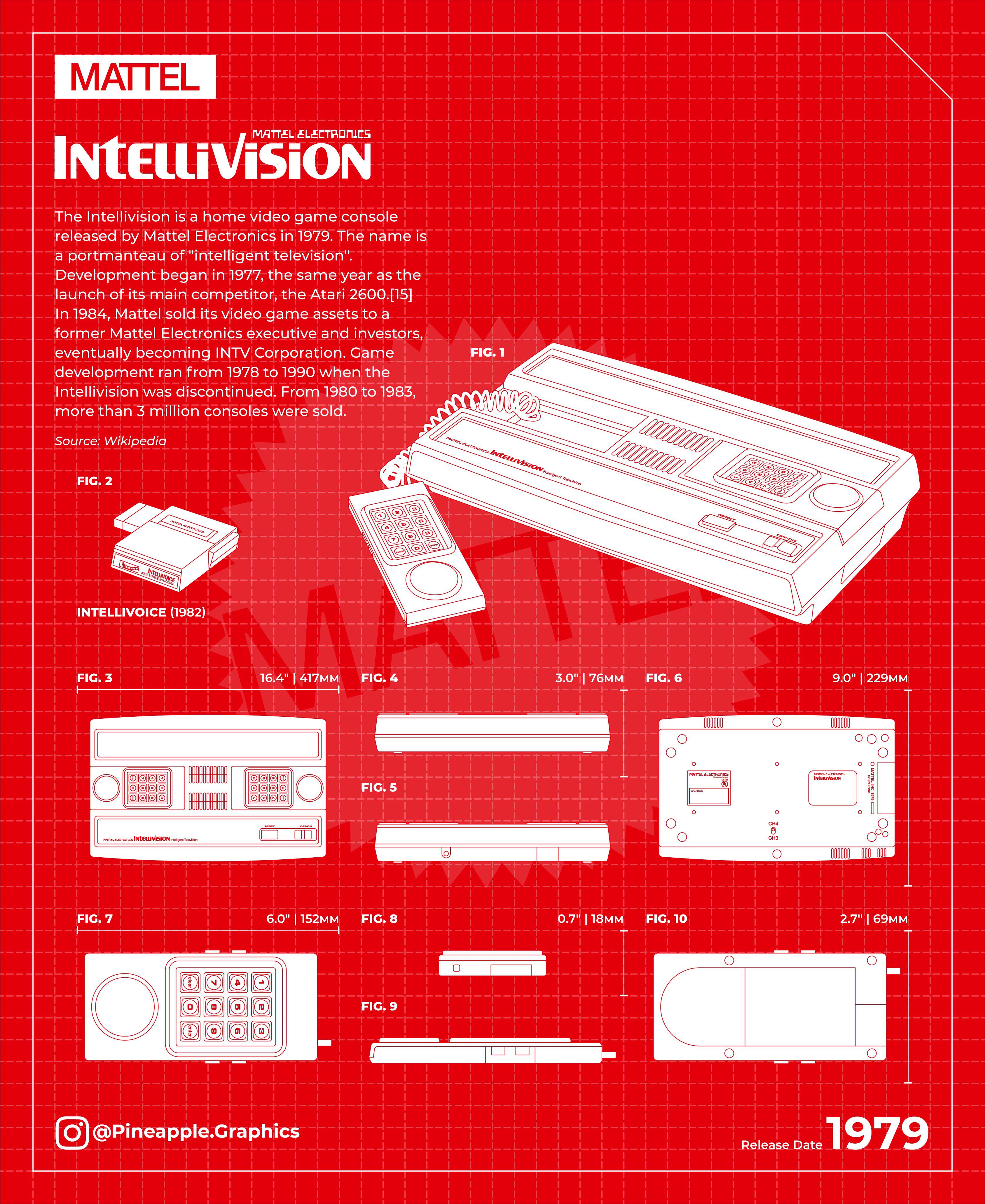
Intellivision is a trademark of © Intellivision Entertainment, Inc. Intellivision, Blue Sky Rangers Inc, the Intellivision logotype and the Running Man logo are registered trademarks ® of Intellivision Entertainment, Inc. Other trademarks are the properties of the trademark owners. Use of these trademarks is for historical and contextual purposes only and do not imply any endorsement or connection with IE or its properties.
